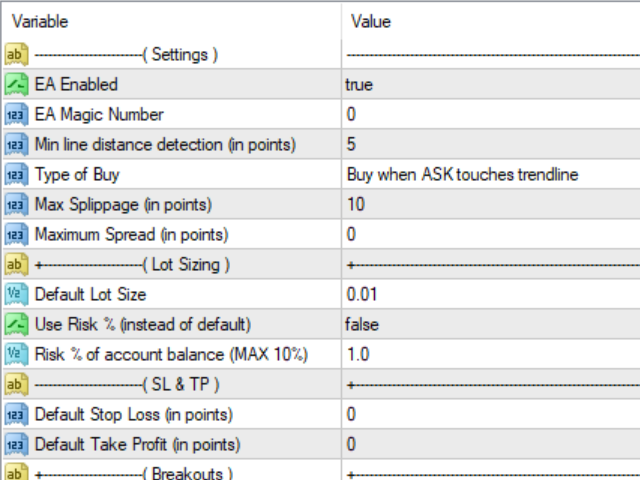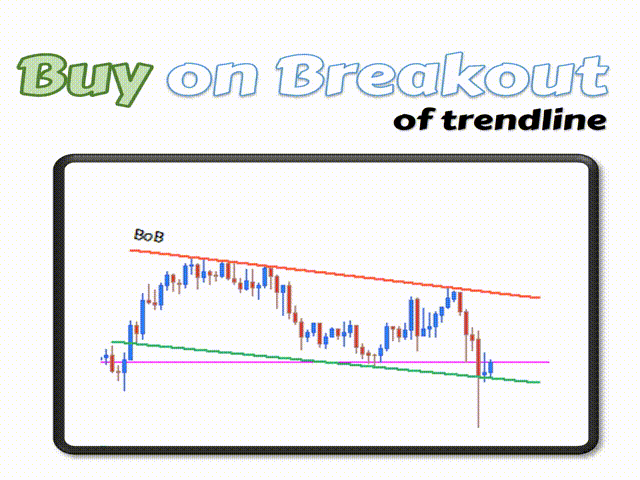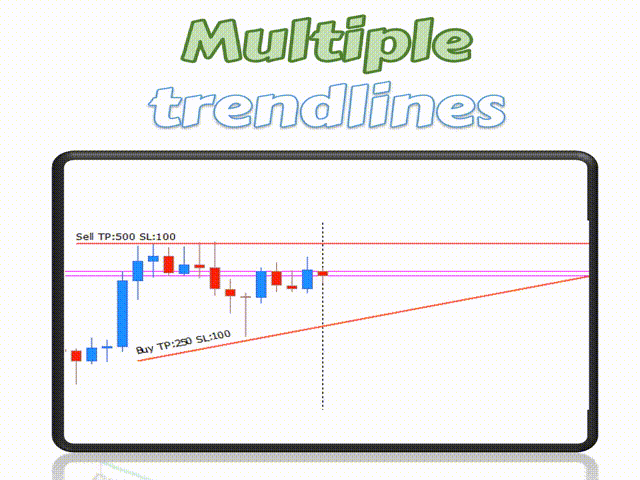The FXTT Trendline EA for MT4 is a robot that helps you trade using the trendlines drawn on your chart. It basically allows you to set pending orders using trend lines . Something that Metatrader does not allow you to do by default.
- Easy to set up
- Choose default Lot size , Stop Loss and Take Profit
- Allows action on Touch, Pullback or Breakout of trendline
The usage and configuration of the Expert Advisor is as follows:
- Load the EA
- Draw your trendlines on the chart
- Add Buy or Sell actions to your trendlines
- If desired, you can configure specific actions per line
- Let the EA manage the trades
Input Parameters
- Enabled - This parameter controls if the EA is enabled or not
- Magic Number - The magic number for all the opened orders.
- Maximum Slippage (in pips) - The maximum slippage allowed (in pips) for the open orders.
- Minimum line distance (in pips) - The minimum distance (in pips) that price must be from the line to be considered as a touch.
- Default Stop Loss (in pips) - The default value to use as a Stop Loss if none is defined on the trendline.
- Default Take Profit (in pips) - The default value to use as a Take Profit if none is defined on the trendline.
- UseMoneyManagement - If true, the default lot size will be calculated according to the parameter Risk Percent.
- Risk Percent (MAX.10%) - The default volume is calculated according to a risk percent of the account balance (If no volume command is present on the trendline).
- Default Lot Size - The default volume to use (if no volume command is present on the trendline).
- Type of breakout – For breakout events, how do you prefer the EA to detect a breakout:
- On close of candle – the order will only be opened after the candle closes after breaking the trendline.
- On distance in pips – the order will be opened as soon as price breaks the trendlines by the number of pips defined in “Breakout distance in pips“.
- Breakout distance in pips – Only if the " On distance in pips " option is active, this parameter allows you to define the distance in pips from the trendline for which the EA will consider a breakout.
- Buy Type – Customize Buy action triggers ( when Bid or when Ask touches the trendline )
- Reentry Type – Allow one or multiple orders per trendline ( open new order after closing the previous one )
- Minimum shift for false breakouts - In order for a false breakout action to be triggered, the price must move past the trendline at least this number of pips
- Popup Alerts - Show a popup alert whenever price reaches an "Alert" trendline
- Email Alerts - Send an email alert whenever price reaches an "Alert" trendline
- Send push notifications - Send a push notification whenever price reaches an "Alert" trendline
- Sound Alerts - Play a sound alert whenever price reaches an "Alert" trendline
- Sound file name - The .wav file to play as a sound alert
Keep in mind
- This EA is a tool that assists in your trading. It does not work without user intervention.
- Using a robot carries risk. You should test it on a demo account FIRST to understand how it works.
Available Action Commands
- Buy | BoT | BuyOnTouch
- Sell | SoT | SellOnTouch
- BoB | BuyOnBreakout
- SoB | SellOnBreakout
- BoPB | BuyOnPullback
- SoPB | SellOnPullback
- BoFB | BuyOnFalseBreakout
- SoFB | SellOnFalseBreakout
- CaB ( Close all Buy orders on touch )
- CaS ( Close all Sell orders on touch )
- CaO ( Close all orders on touch )
- CP ( Close partial volume of order on touch )
- Alert (Send an alert whenever price reaches the trendline)
Available Action Parameters
- TakeProfit | TP
- StopLoss | SL
- Volume | Vol | V
Usage Examples
- Sell 0.05 lots on touch of trendline with stop loss of 20 pips and take profit of 50 pips.
- Sell SL:20 TP:50 Vol:0.05
- Buy default lots on breakout of trendline with stop loss of 100 pips
- BuyOnBreakout SL:100
- Close all Sell orders that touch this trendline
- CaS
- Close only 0.01 lots of order that touches this trendline
- CP vol:0.01
- Buy 0.05 lots on breakout of trendline with stop loss of 100 and take profit of 100
- BoB SL:100 TP:200 V:0.05
- Alert with message "Trendline reached" when price touches the trendline
- Alert trendline reached