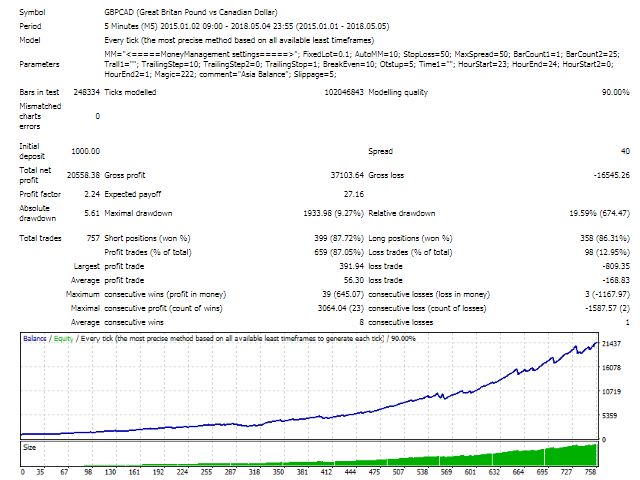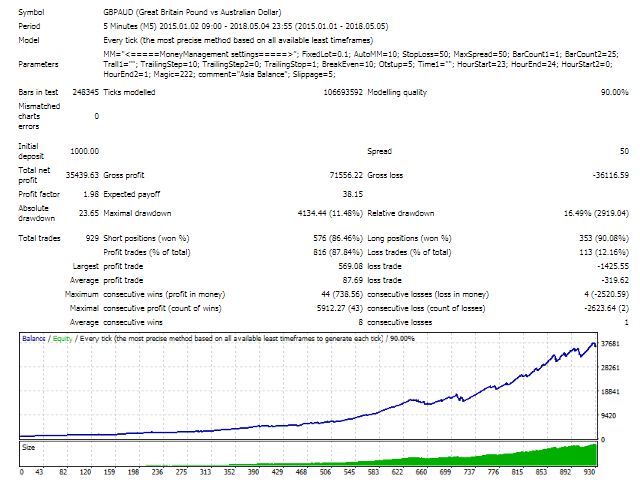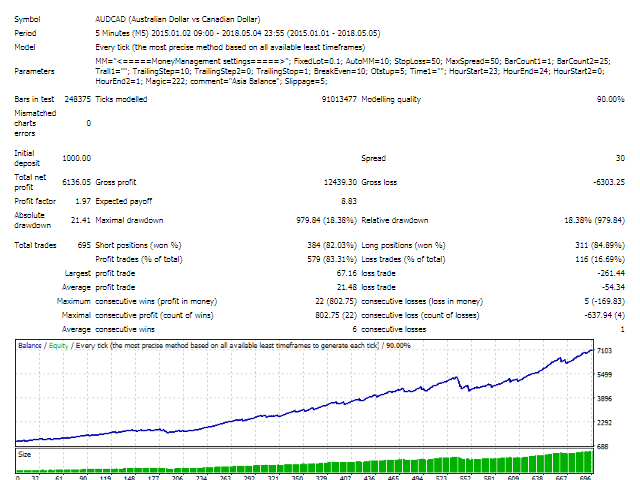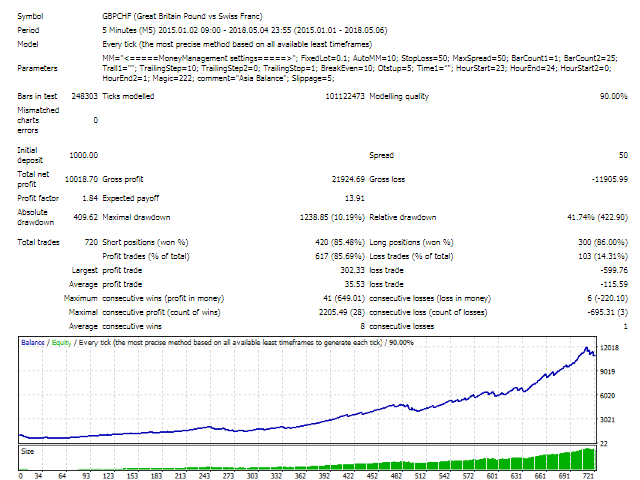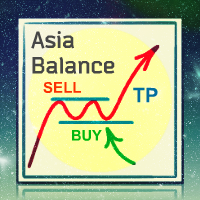
Asia Balance is a multi-currency night trading robot, which only trades during the calm market period.
The monitoring of the demo account is available now.Monitoring : www.mql5.com/en/signals/425078 (started on 2018.05.07)
The Expert Advisor determines the range of the night corridor of the price movement and enters a trade when a signal emerges.
A fixed StopLoss is used. TakeProfit is floating , it is set at the opposite border of the volatility channel. The EA has a built-in algorithm for early position closing (before having a loss or profit), while taking into account the current market volatility.
It has a strict control of the spread when opening a position.
The EA does NOT trade on Friday night and Monday morning.
Currency pairs: GBPUSD, AUDCAD, GBPCAD, GBPAUD, GBPCHF .
Timeframe: M5
Initial capital 100$ and more.
A low-spread broker is required.
The EA recognizes 4- and 5-digit brokers.
StopLoss and TakeProfit are ECN compliant.
Presets are available for each GMToffset. They can be downloaded from the first comment in the Comments section.
Available Settings
- FixedLot - trading a fixed lot (to enable it, set AutoMM to false );
- AutoMM - position volume, calculated as % of the account balance (to enable the mode, set AutoMM = true );
- StopLoss - stop loss in points;
- MaxSpread - maximum allowable spread value when opening a position; if spread at the current tick exceeds this value, no trade will be opened;
- BarCount1 - parameter #1 is important for position opening (must be below BarCount2 );
- BarCount1 2 - parameter #2 is important for position opening (must be greater than BarCount1 );
- Trailing - = true enables the Trailing stop function;
- TrailingStep - distance from the trade entry point, within which modification of StopLoss is not allowed;
- TrailingStep2 - Stop Loss modification step with trailing stop;
- TrailingStop - the number of points from the current price, by which Stop Loss is modified;
- Breakeven - enable/disable the breakeven function;
- BreakEven - distance from the entry price, at which the breakeven function is activated;
- Distance - distance from the entry price to move Stop Loss to;
- HourStart2 - beginning of the first trading period ( server time );
- HourEnd1 - end of the first trading period ( server time );
- HourStart2 - beginning of the second trading period ( server time );
- HourEnd2 - end of the second trading period ( server time );
- Magic - magic number to manage orders;
- Slippage - allowable slippage when opening orders, in points;
All other EA settings are hard coded.