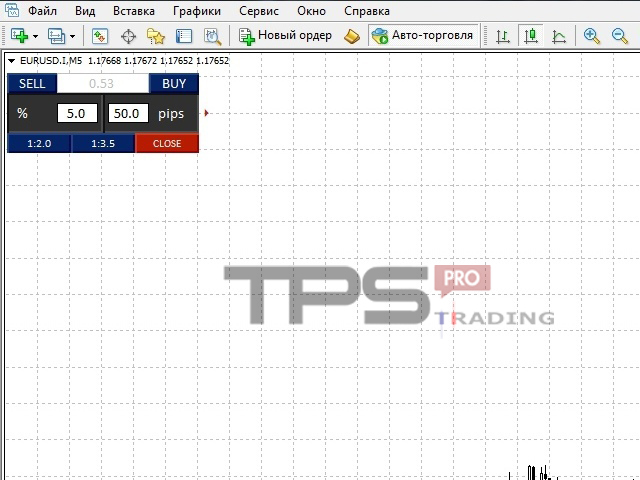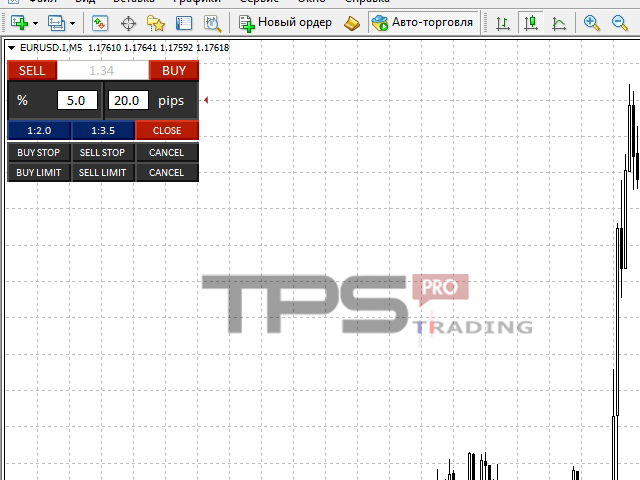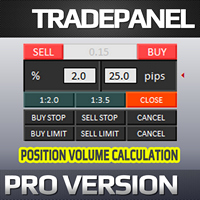
This PRO version of the trading panel is an assistant for all those who use Money Management based on the stop loss size and portion of deposit used. This is a handy tool for those who wont to open orders without spending time on lot calculations. The risk and stop loss values can be set in the fields of the panel itself, reducing the time to set the desired lot. The type of MM visually selected in the settings is displayed on the panel in the form of one of the fields blocked for entering: the Lot field is not available for the enabled MM, the Risk (%) field is not available for the disabled MM.
The PRO version provides the advantage of using lot sharing. Suppose, the calculated lot is 0,18, and Open two orders? (Lot/2) is set to true, then the order will open two orders with the lot size 0,09 each. One of the orders is opened with a Take Profit equal to (Stop Loss + 2 points), taking into account the spread and commission. The second order is opened without Take Profit and is managed by pressing one of three buttons at the bottom of the panel.
By default, the EA includes a simple Trailing Stop and a transfer to Breakeven. But usually you only need to use one.
The Expert Advisor has a built-in ability to respond to pressing Hot Keys (they can be changed in the settings), namely:
'~' - show/hide an additional panel with pending stop and limit orders.
's' - moving the panel around the corners of the currency pair window.
An additional panel with pending orders consists of two lines:
- Stop orders and a button to delete them;
- Limit orders and their delete button.
A pending order is placed at a distance from the price specified in the settings ( Distance from the price for pending order). In this case, the lot and stop loss size are taken from the panel. If there are more than one pending orders, then they will be deleted one by one - starting from the last one placed.
It is also possible to use this panel to work in the Strategy Tester.
The panel has the following adjustable parameters:
- Setting Money Management
- Use MM? - use or not money management. If set to false, orders are opened with a fixed lot given in settings.
- Trade Lot if Use MM - false - lot size if Use MM? = false
- Risk (%) per trade - initial percent of risk per trade
- StopLoss - initial value of Stop Loss
- Open two orders? (Lot/2) - this parameter divides a lot into two parts. If set to true, the lot is divided into two orders
- Calculation a Lot of - the trading lot will be calculated based on this part of account. Three options: Free margin, Balance or Equity
- Color setting - parameters of the panel appearance
- Color SELL button
- Color BUY button
- Background color EDIT - the background color of the input fields (% and points) and of lot
- Color SL:TP - the color of the buttons that place take profit relative to stop loss
- Background color % and pips - the background color of the panel part where input fields are located (% and points)
- Setting the location of the panel - positioning and other parameters
- Graph corner for attachment - the corner of the chart where the panel will be located
- Coordinate X
- Coordinate Y
- Coefficient SL:TP - It has three adjustable coefficients
- Magic Number - a unique magic number
- Magic Number for Save - the magic number for an order with a Take Profit
If you have any questions concerning the product, please feel free to send me a private message or add a comment.