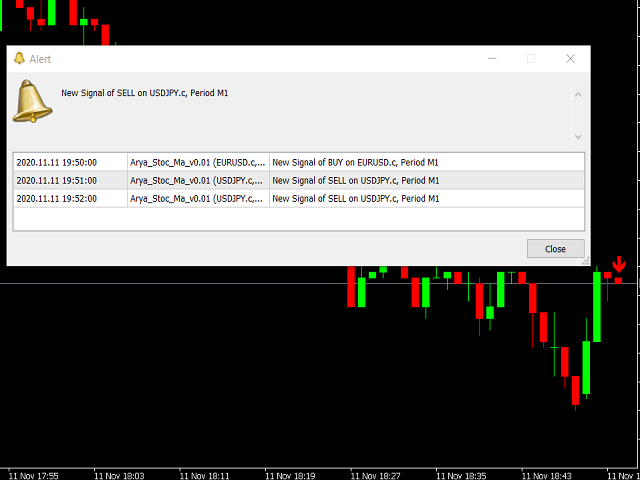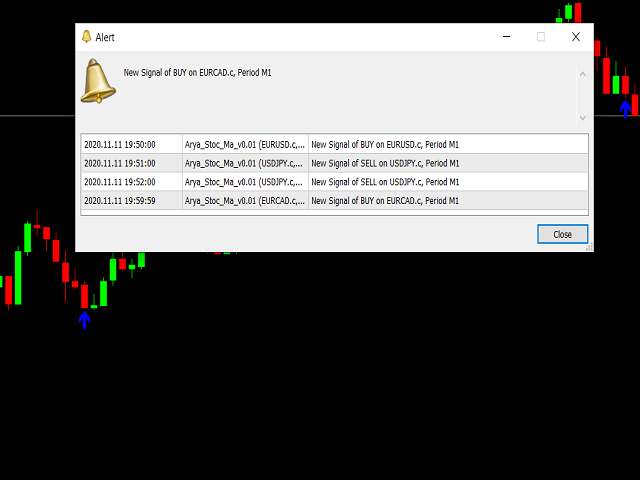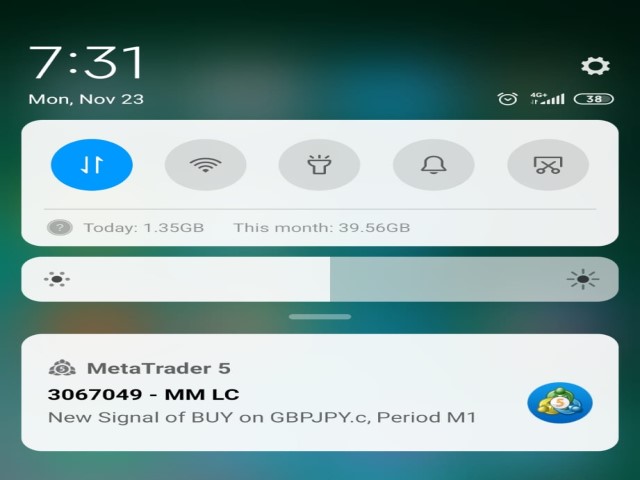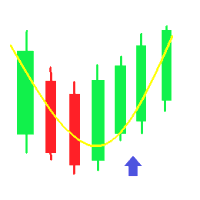
Arya Stochastic MA _MM
Description in English and Italian=
This Indicator is based on a very simple logic: using 2 level of Stochastic Oscillator and two different Moving Avarage, give you Buy and Sell Signal with Alerts and drawing Arrows. It work on every timeframe or Symbol ;
This Indicator is for traders that have a multioperative approach on different asset , to controll the operativity in a simple and effective way .
SIGNAL INPUT=
· BUY= when Stochastic Oscillator cross below 20 and the Fast Moving Avarage is up the Slow Moving Avarage, the indicator will draw a Blu Arrow and the Alert will have the Symbol and the Signal Example= “BuyEURUSD”;
· SELL= when Stochastic Oscillator cross above 80 and the Fast Moving Avarage is down the Slow Moving Avarage, the indicator will draw a Red Arrow and the Alert will have the Symbol and the Signal Example= “SellEURUSD”;
You can receive push notification of your signal on your mobile device with the MetaTrader5 App.To turn this feature on follow this steps:· Download MetaTrader5 App from the store· Go on the Tool section of your MetaTrader5 Platform on your PC and click on Options(CTRL+O)· Go on the Notifications tab and click on "Enable Push Notifications"· Put your MetaQuotesID on the section( you will find the MetaQuotesID on your MetaTrader5 App)· Click on OK button and wait your notification on the next signal
Installation
Simply attach this indicator to the chart window of currency pairs; it will automatically adjust for the current pair and timeframe ;
Questo Indicatore è basato su una logica molto semplice: usando due livelli per lo Stochastic Oscillator e due diversi Moving Avarage, da un Segnale di Buy e di Sell, disegnando delle frecce sul grafico e mettendo un allarme. Funziona su tutti i cross e i timeframe;
Questo Indicatore è consigliato a tutti i trader che hanno una multipoeratività su più asset per semplificare i loro controlli ed essere più efficaci.
INPUT DEI SEGNALI=
· BUY= quando lo Stochastic Oscillator incrocia sotto il livello 20 e il Moving Avarage veloce è maggiore del Moving Avarage lento , l'indicatore disegnerà una freccia Blu e si aprirà un Allarme con il Simbolo e il Segnale Esempio= "BuyEURUSD";
· SELL= quando lo Stochastic Oscillator incrocia sopra il livello 80 e il Moving Avarage veloce è minore del Moving Avarage lento , l'indicatore disegnerà una freccia Rossa e si aprirà un Allarme con il Simbolo e il Segnale Esempio= "SellEURUSD";
Puoi ricevere le notifiche del segnale direttamente sulla tua App MetaTrader5.Per ottenere il servizio basta seguire questi semplici passaggi:· Installa l'App MetaTrader5 dallo store· Vai nella sezione Tool sulla piattaforma MetaTrader5 del tuo PC e clicca su Options(CTRL+O)· Vai nel tab Notifications e clicca su "Enable Push Notifications"· Inserisci il tuo MetaQuotesID nel box MetaQuotesID (troverai il tuo MetaQuotesID nell'App MetaTrader5 del tuo cellulare)· Clicca su OK e attendi la notifica sul tuo cellulare al prossimo segnale dell'indicatore
Installation
Attaccare semplicemente l'indicatore alla finestra del grafico di riferimento: regolerà automaticamente i calcoli per il Simbolo e il Timeframe;