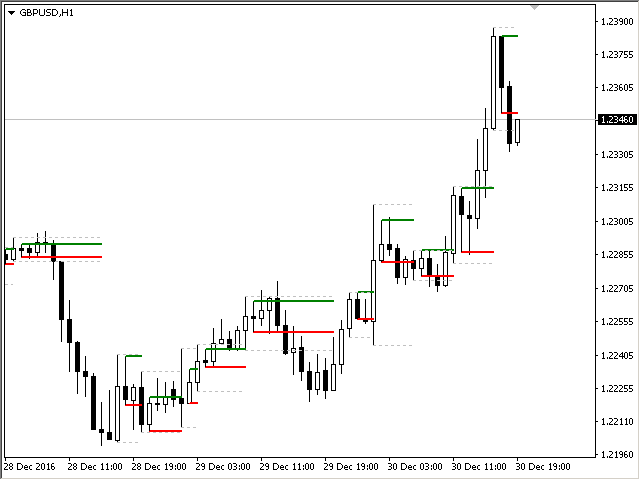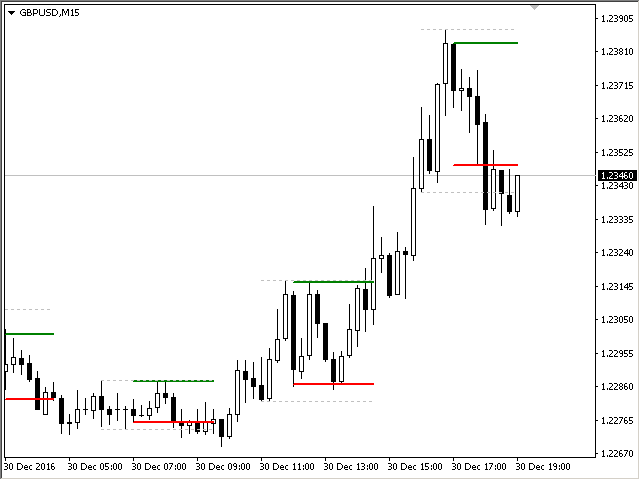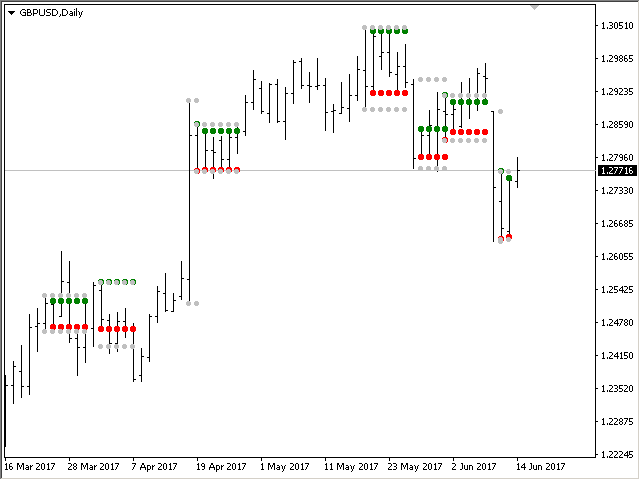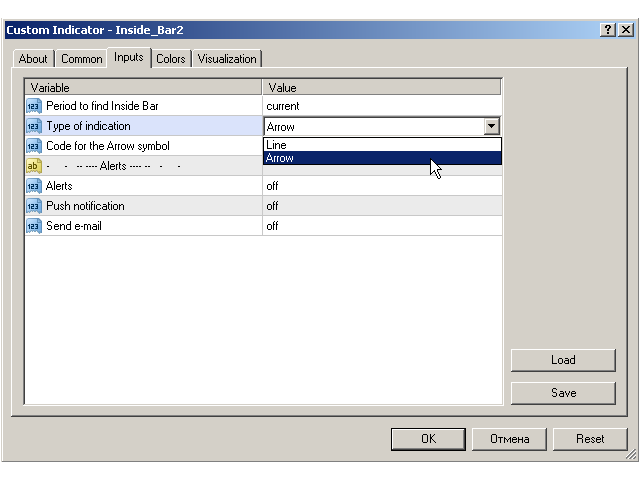The indicator determines the inside bar and marks its High/Low. It is plotted based on the closed candles (does not redraw). The identified inside bar can be displayed on the smaller periods. You may set a higher period (to search for the inside bar) and analyze on a smaller one. Also you can see the levels for Mother bar.
Indicator Parameters
- Period to find Inside Bar — the period to search for the inside bar. If a specific period is set, the search will be performed in that period.
- Type of indication — type of indication: using lines or arrows;
- Code for the Arrow symbol — character code for the arrow, if the Arrow method is selected;
- Alerts — pop-up alerts.
- Push notification — notifications sent through the terminal.
- Send e-mail — sending a notification email.