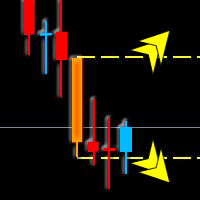
Masters Bars is an indicator that plots a line over High and Low of the last Master Bar.
A Master Bar is defined as the decisive candle that exceeds the last decisive candle High-Low range.
This helps traders to see if the chances for trend continuation improve or the chances for a trend reversal increase when Masters Bars range is broken.
Masters Bars include an Alarm function that produces a sound, or even can send an email and/or push notification depending up what you have configured in your terminal (Tools/Options).
The alarm function also have a threshold level to avoid false alarms due slight or over-extended cross.
For owners of Control adora EA, Masters Bars includes the capability to set its levels as trade levels by using the ss or bs price arrows.
Indicator Parameters
- Set bs and ss on crosses (for Control-adora) - Set as true if you own a Control adora Expert Advisor and want to set a trade level based up on MastrersBars.
- Level Line Prefix - Sets the first part of the name of each MastersBars' level (useful when use more than one instance of the indicator to plot several timeframes MastersBars).
- Time Frame - Set the timeframe to calculate the MastersBars' levels.
- Search for what kind of trades - This allow you to choose among the following choices for the alarm and (if applicable) Control adora's (bs or ss) arrows:
- Both - Alerts you in each cross of the MastersBars levels.
- Buys - Alerts you in the bullish crosses of the MastersBars levels.
- Sells - Alerts you in the bearish crosses of the MastersBars levels.
- Minimum Threshold to Alert - Sets the minimum distance that the closing bar that crosses the MastersBars levels should exceed the MastersBars' range (High - Low).
- Maximum Threshold to Alert - Sets the maximum distance that the closing bar that crosses the MastersBars levels should exceed the MastersBars' range (High - Low).
- Color lines - Sets the color of the plotted lines.
- Minimum minutes between alerts - Sets the minutes that should pass after an alert to set a new alert.
- Alarm interval in seconds - Sets the seconds between each alarm sound.
- Alarm Iterations - Set the number of alarm repetition for each alarm event.
- Alert on Close Candle - Set as true if you want the alerts be active after a candle close crossing the MastersBars levels. Set as false if you want to activate the alert as soon as a Masters Bars level is crossed by actual Bid price.

