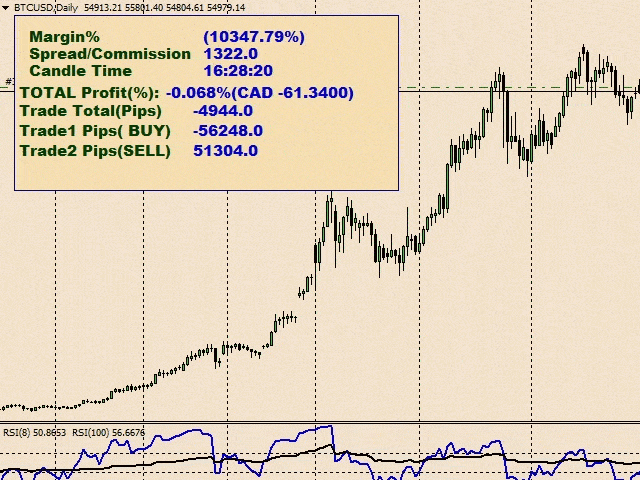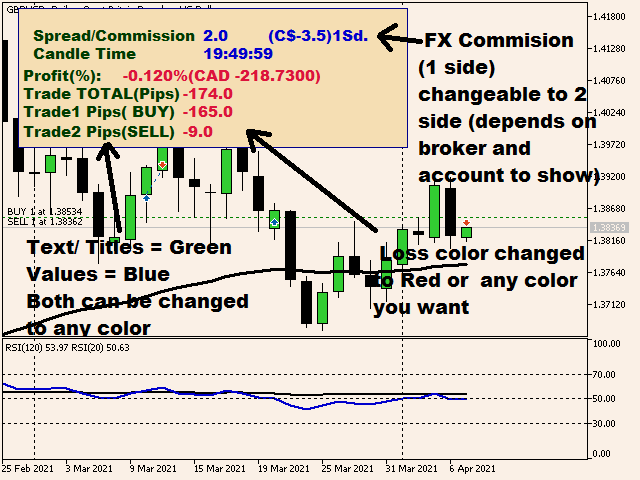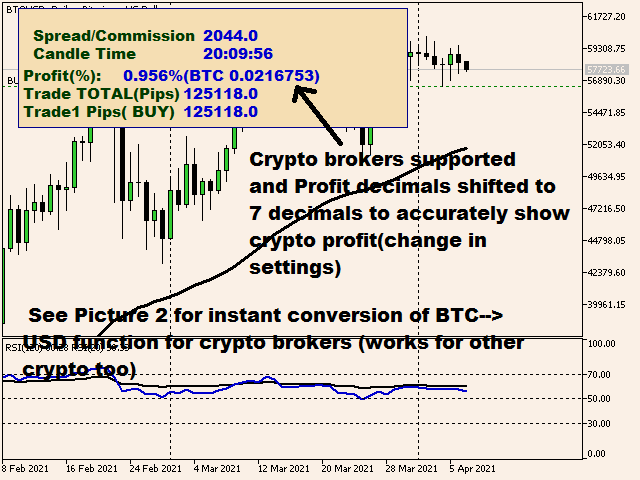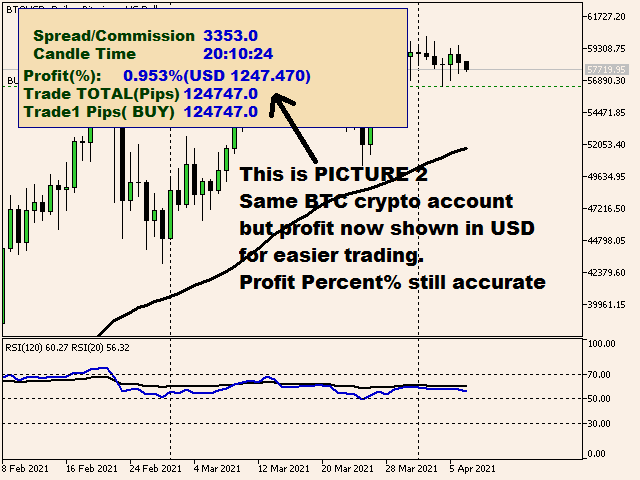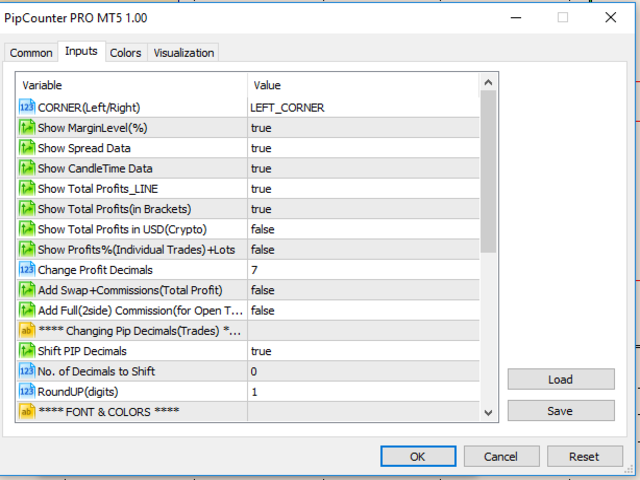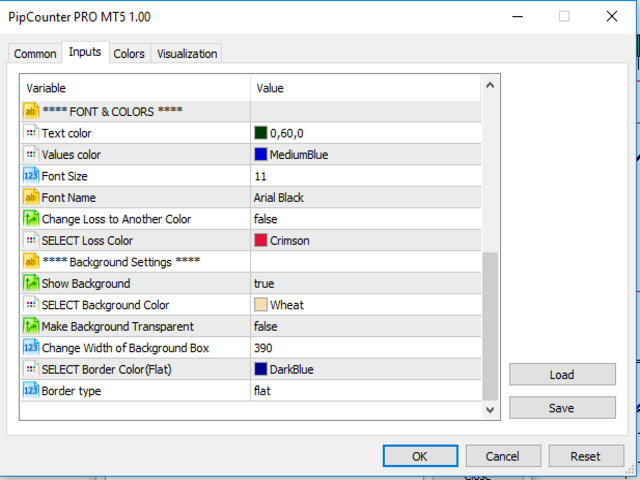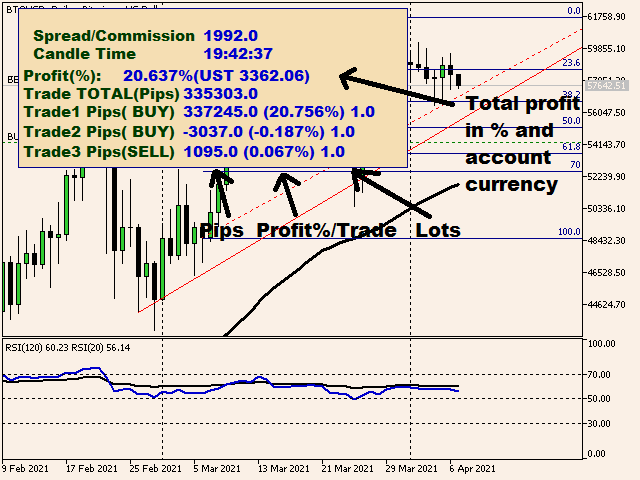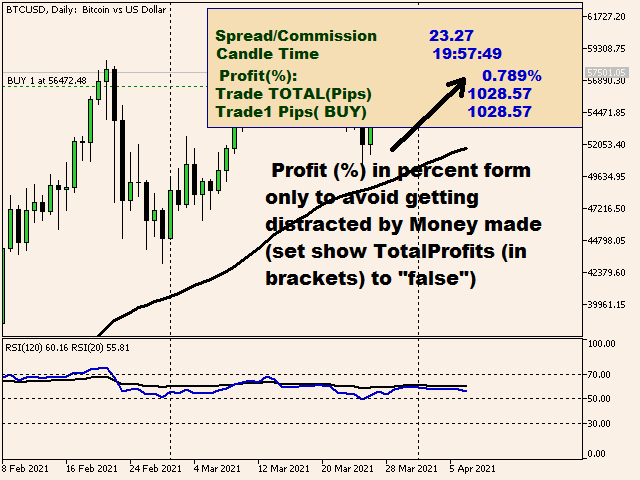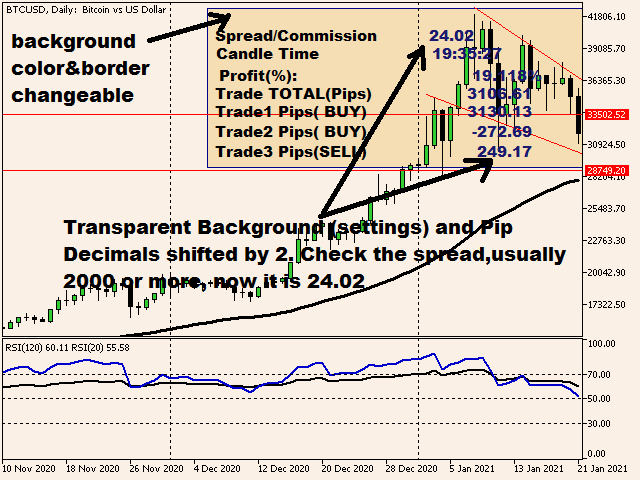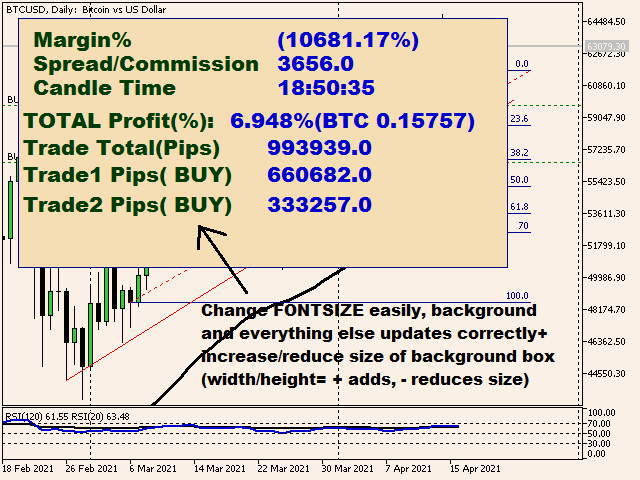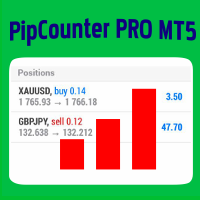
Easily Track every Pip or point alongside Current Profit % on every single open Trade. Also convert Crypto/Non-USD profits to USD while trading live to see your Profits in USD.
PipCounter PRO MT5 is an indicator that helps track the Current Profits in Percentages(%) for all open trades allowing you to see which Trades to Close, to lock-in Profits once certain Trades reach your Account Profit Targets. Basically good for scalping and also any other trading strategy that requires you to open multiple positions such as Pyramiding/Stacking Trades. Nevertheless, it works with any strategy.
----FREE DEMO to Test on DEMO Account(use this one rather)---- MT5 PipCounter DEMO>> DOWNLOAD HERE (click icon top-right to start download)To install, simply copy the File from your Browser's Download Folder to MT5 Indicator folder. If you have any questions, Contact ME: TELEGRAMKey Features
- Show Total Profits & Individual Trade profits in Percent(%) of Account Balance (use settings).
- Convert Total Profits in Crypto/Non-USD to USD (for Accounts with Crypto like BTC as Account Currency).
- Show FX Commissions & choose whether to subtract it from Total Profits calculations (depends on Broker).
- Adjust the Pip Decimals of Trades displayed so that you can track the value of Pips easier.
- Adjust the Profit Decimals of Total Profits in Account Currency.
- See Spread, Margin Level and Next Bar Time while trading.
- Highly Customizable (change Fonts, size, colors, background etc.) and save All your Settings to a file.
- Works accurately on any Pair or Timeframe across Forex,Crypto,Stocks,Indices and several other markets.
General Settings
To see the Full Description of the All Settings.Follow this link: https://www.mql5.com/en/blogs/post/743436
- CORNER(Left/Right) : Choose which side of the screen to display the Indicator.
- Show MarginLevel(%): Choose “true” to show Margin Level, “false” to hide it.
- Show Spread Data: Choose “true” to show Spread, “false” to hide it completely.
- Show CandleTime Data: Choose “true” to show Next Bar Time remaining, “false” to hide it.
- Show Total Profits_LINE: Choose “true” to show the Profit LINE, “false” to hide the entire line.
- Show Total Profits(in Brackets): Choose “true” to show the Total Profits in Account Currency(in brackets), “false” to hide it leaving only the Total Percent% Profit.
- Show Total Profits in USD(Crypto): Choose “true” to Convert Crypto Accounts Total Profit to USD eg. BTC account profit à USD profits. This allows you to see your crypto profit in USD while trading a Crypto broker, “false” shows default Account Currency. This may also work on Non-USD accounts à USD profits conversion depending on your broker. So test it out!!
- Show Profits%(Individual Trades)+Lots : Choose “true” to show the current Profit Percent% per single trade + Lotsizes, “false” to hides both items.
To see the Full Description of the All Settings.Follow this link: https://www.mql5.com/en/blogs/post/743436