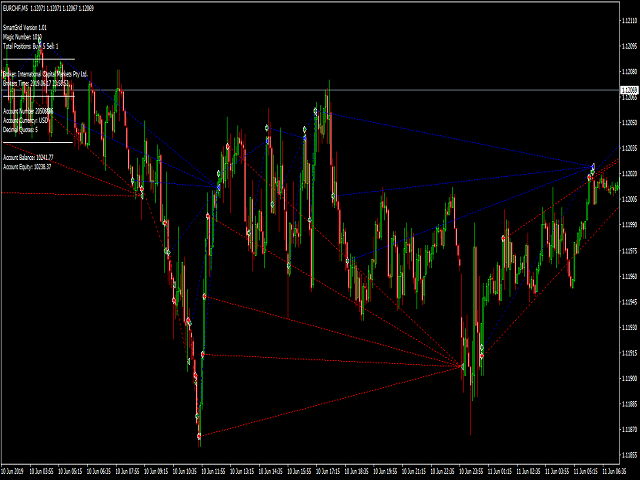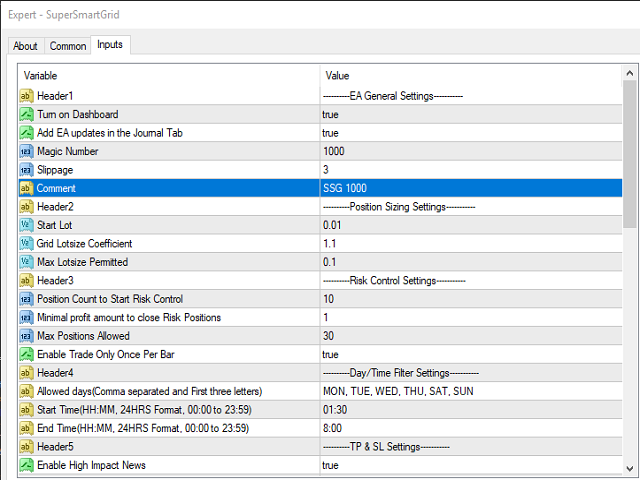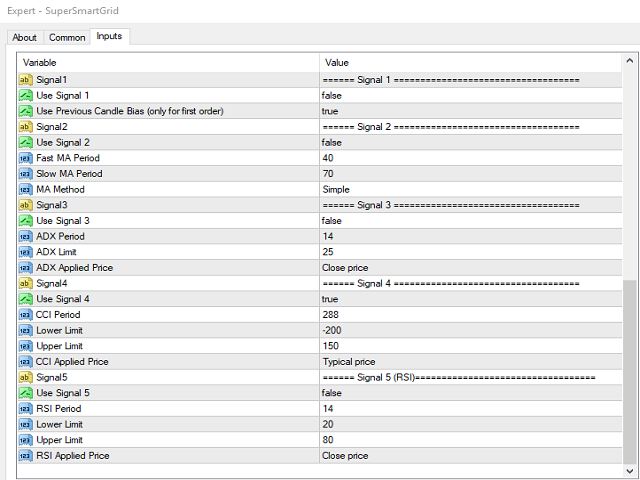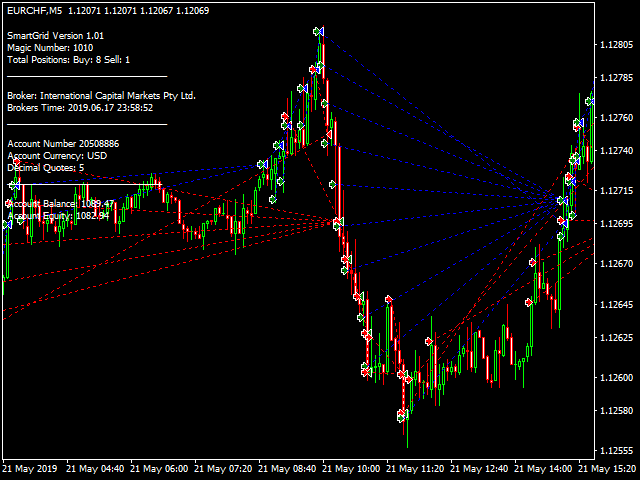Super Smart Grid is a complete package with multitude of strategies built-in, yet simple to use.
Advantages of Super Smart Grid EA:
- Easy to setup
- Suitable for all levels of traders
- Any timeframe on any chart
- Built-in configurable Averaging function
- Grid distance coefficient
- Grid Lot coefficient
- News Filters
- Time Filters
Recommendations:
- For controlled risk, use on M5, M15 or higher timeframe
- Test on demo accounts for at least 2-4 weeks before going live
- ECN broker is always recommended.
- A low latency VPS is always recommended.
Parameters Explained:
EA General Settings
- IsDashboardCommentOn: if true, Turn on Dashboard Comments
- MagicNumber: Magic Number for this EA on this chart
- Slippage: Max Slippage permitted for trade orders
- Comment: Default "SSG". User can put whatever text s/he wants to display in Comments
- Comment X Position: X co-ordinates to display comments
- Comment Y Position: Y co-ordinates to display comments
Position Sizing Settings
- Lots: Default 0.01. User can set Starting Lot
- MaxLotSizePermitted: Dafault 0.10 for Max Lotsize Permitted. User will never have a bigger LotSize than specified here
- Position Sizing Method: Select One. [Lot Step/Grid Lotsize Coefficient/Martingale/Lots Sum]
- Lot Step: Default 0.01 for Lot Step Selection
- GridLotSizeCoefficient: Default 1.05 for Grid Lotsize Coefficient. A value above 1 will increase LotSize for every new level and vice-versa
Risk Control Settings
- Position Count to Start Risk Control: Dafault 8 Positions Count to Start Risk Control. After 8 (By OR Sell individually)positions, EA will try to close the First position using profit of the last positions combined.
- Position Count to Activate BreakEven: Default 20 Positions Count to Activate BreakEven. EA will try to close all positions at breakeven after 20 trades.
- Minimal Profit Amount to close Risk Positions: Default 1 dollar/Euro etc. Minimal profit amount to close Risk Positions(Averaging/Breakeven)
- Max Positions Allowed: Default 30 Max Positions Allowed to Open in each directions (For Example: 30Buys/30Sells)
- Use Signals For First Trade Only: Default false. If True, any additional grid will only open if Min distance and Signals are positive
- Enable Trade Only Once Per Bar: Default true. Default current chart timeframe. Enable Trade Only Once Per Bar on selected timeframe
- Stop Opening New Positions: Default false. When User Set it to True, EA will Stop Opening anymore New Positions.
TP & SL Settings
- Enable StopLoss At Max Positions: Default false; If true, EA will start closing First position when Total Trades reach a count of Max Positions specified in above settings.
- Units for Calculating MinDistance, TP: Select from Pips/Points
- Min Distance: Default 50. Min Distance between Grids
- Grid Distance Coefficient: Default 1.1 for Grid Distance Coefficient. A value above 1 will increase distance for every new level and vice-versa
- Take Target: Default 55. Take Target for Profit
News Filter SettingsFor News Filter to work, Go to "Tools"->"Options"->"Expert Advisors"->"Allow WebRequest for listed URL", Add this url: http://ec.forexprostools.com
- News High Impact: Default false; Enable High Impact News
- News Medium Impact: Default false; Enable Medium Impact News
- News Low Impact: Default false; Enable Low Impact News
- Stop Before News (In Minutes): Default 15 Mins; Stop trading Before News (In Minutes)
- Stop After News (In Minutes): Default 15 Mins; Stop trading After News (In Minutes)
Day/Time Filter Settings
- Allowed Days: Default "MON, TUE, WED, THU, FRI, SAT, SUN"; Allowed days(Comma separated and First three letters)
- Start Time: "0:00"; Start Time(HH:MM, 24HRS Format, 00:00 to 23:59)
- End Time: "23:59"; End Time(HH:MM, 24HRS Format, 00:00 to 23:59)
- Holiday Period: "2019/07/14-2019/07/16" In Format (YYYY/MM/DD - YYYY/MM/DD). Set past period to ignore
Rest of the settings are common indicators. If user want to use it, they can enable it.
We have a discussion (Share 'n Care) group on Telegram. To become part of it, just ping/message me.
The program is distributed on an “as is” basis.
All modifications and updates are made at the discretion of the author.