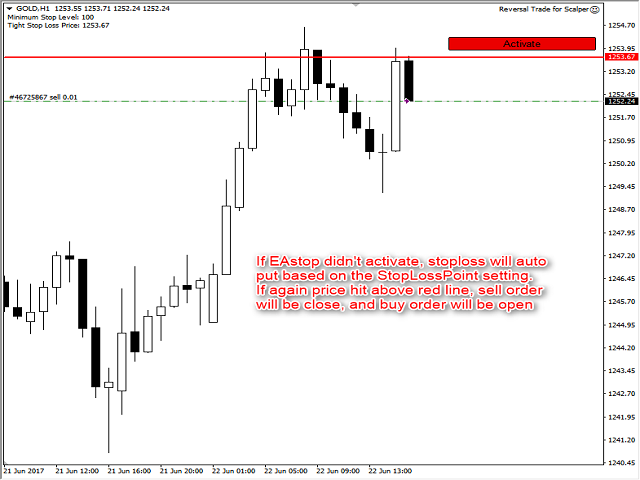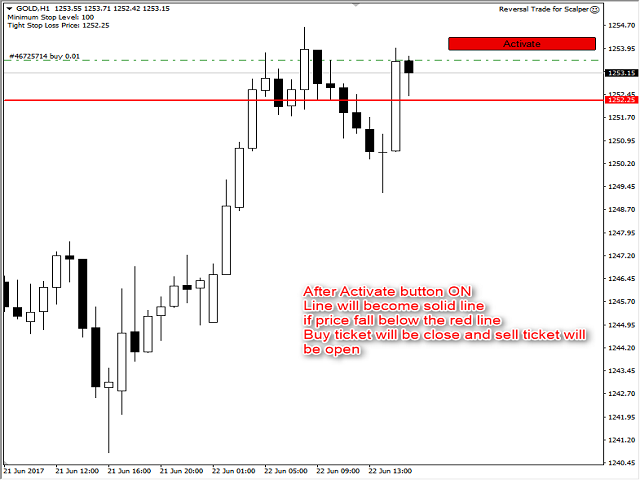This EA will open reversal order if the price hit the red line.
eg: Buy ticket opened, if price hit below red line, buy ticket will be close and sell ticket will be open (lot size based on EA parameter setting)
Parameters Setting
- Monitor order with StopLoss set:
- if set to TRUE , order on same symbol with stoploss level will be closed if the stoploss line is hit
- if set to FALSE , order on same symbol with stoploss level will be ignored
- LotSize: Lot size for trade by EA
- new StopLoss position range: After reversal trade opened, new Red Line position will be re-position to current price plus/minus this range
- Slippage: Allow for the price slippage for new order
- Stop EA after trigger new order: New order opened, want to stop EA? (note: if EA stop, there will be no Stop Loss/Take Profit monitor for the ticket)
Procedure to use
- Attach EA to any chart
- You will see a button and 1 red dot line
- Adjust the red dot line to any price that you wanted
- Click the activate button to activate the EA (Auto Trading must be turned ON)
- You will see activate button color change from grey to red and dot line become solid line, which mean the EA is activated
- To stop the EA, click again the activate button, this time activate button will turn back grey