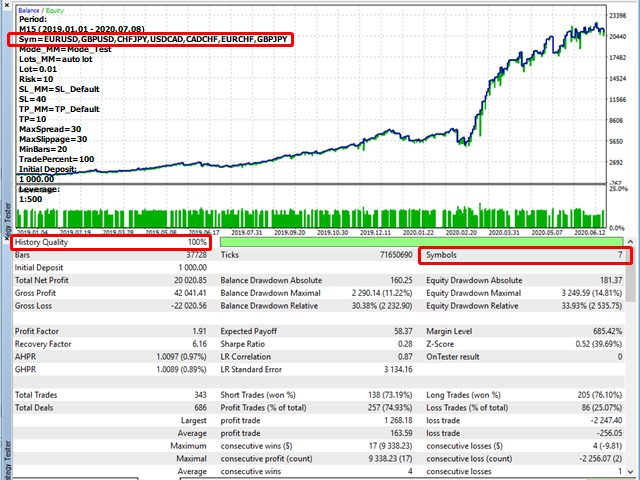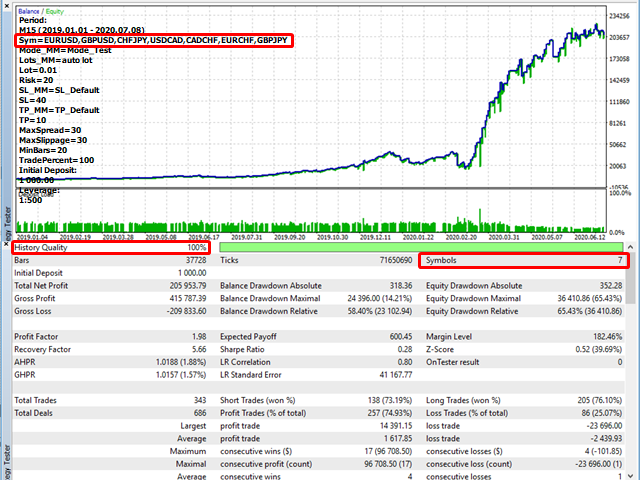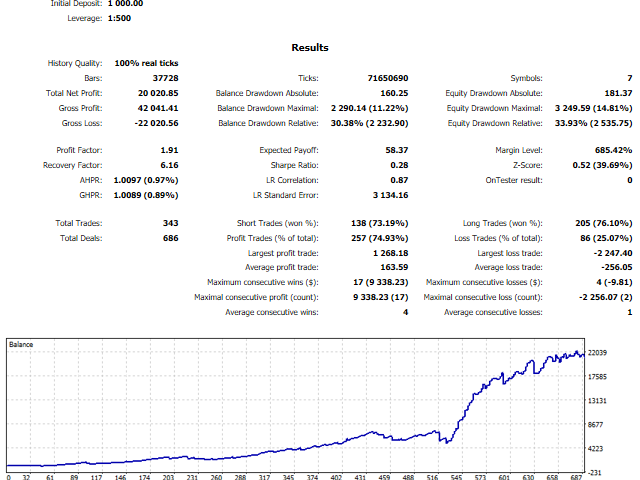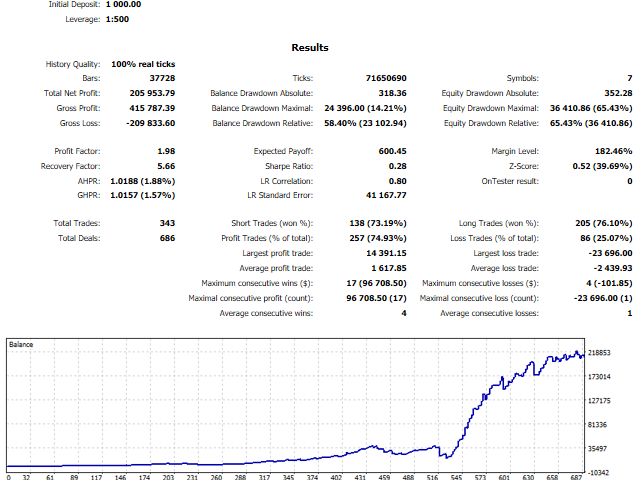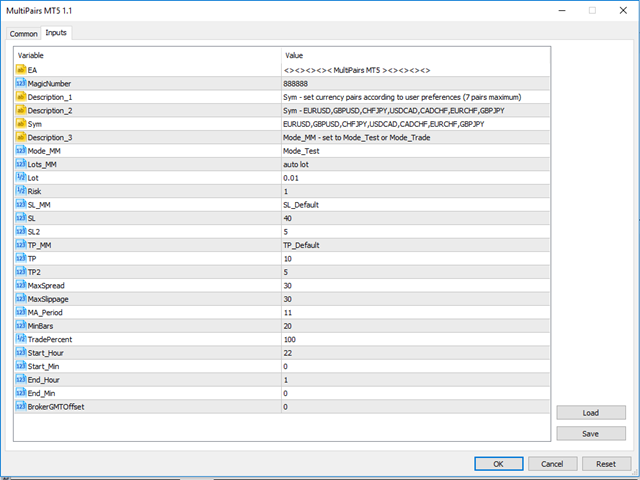MultiPairs MT5 is a fully automated Expert Advisor. This expert advisor is based on Multi-currency strategy . This system analyzes the market volatility to find trading signals based on trend reversal strategies and is used to evaluate oversold and overbought market conditions. Swing trading is a short-medium speculation based on the buying-selling force in the trading market with an advantage and low risk with a trend reversal pattern. The Expert Advisor does not use martingale, grids, hedging, averaging and other risky strategies.
Key Features
- Trades on timeframe: M15
- Trades on any pair: EURUSD,GBPUSD,CHFJPY,USDCAD,CADCHF,EURCHF,GBPJPY
- Initial deposit: $100+
- It is recommended to use a low spread ECN Broker
- Using real tick data in backtest with 100% modeling quality
- For settings, simply drag the EA onto any chart ( only 1 chart)
- For trading, set the currency pair to 7 pairs ,(7 pairs maximum)
Parameters
- MagicNumber - magic number to set the ID for each EA
- Sym - set currency pairs according to user preferences
- Mode_MM - set to " Mode_Test or Mode_Trade "
- Lot_MM - set as " auto lot or fixed lot "
- Lot - lot size
- Risk - risk percentage
- SL_MM - set "SL_Input/SL_Default"
- SL_Default- for automatic setting
- SL_Input - enter a parameter value
- SL - stop loss level 1 ,pips
- SL2 - stop loss level 2 ,pips
- TP_MM - set "TP_Input/TP_Default"
- TP_Default - for automatic setting
- TP_Input - enter a parameter value
- TP - take profit level 1 ,pips
- TP2 - take profit level 2 ,pips
- MaxSpread - maximum allowable spread
- MaxSlippage - maximum allowable slippage
- MinBars - minimum bars required
- TradePercent - percentage of Account Free Margin to trade
- Start_Hour - set time to start hour
- Start_Min - set time to start minute
- End_Hour - set time to end hour
- End_Min - set time to end minute
- BrokerGMTOffset - Your Broker GMT Offset, When back-testing your EA, set "BrokerGMTOffset" to zero. When you run your EA live, make sure the GMT Offset parameter is correct for your broker's time.