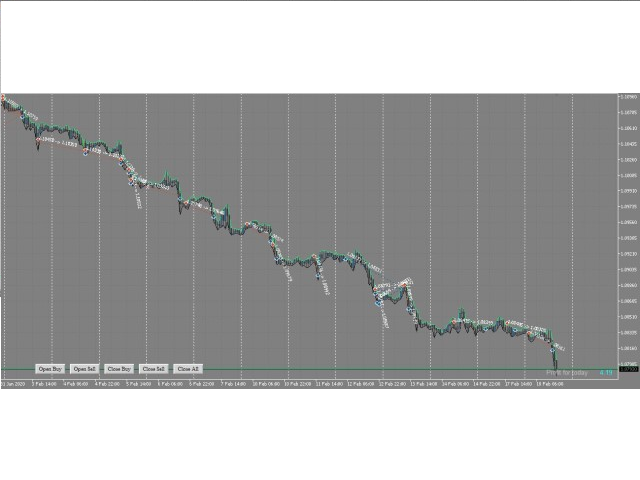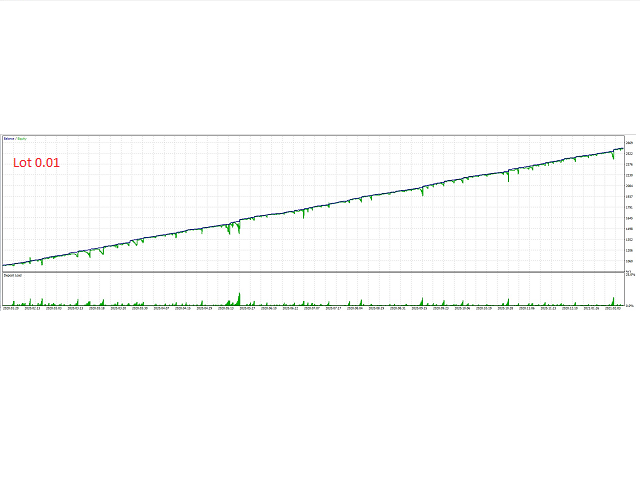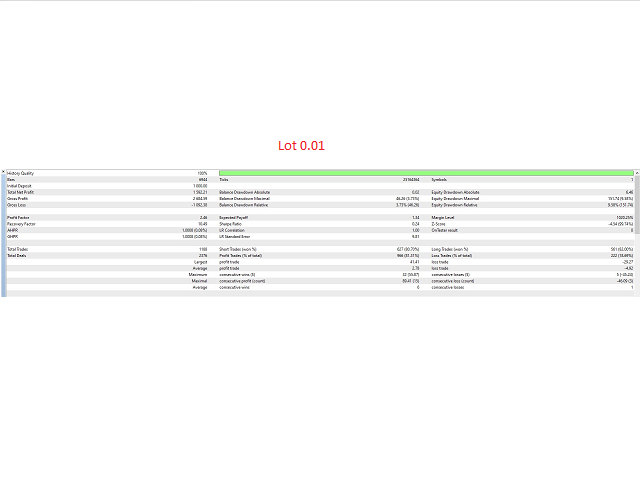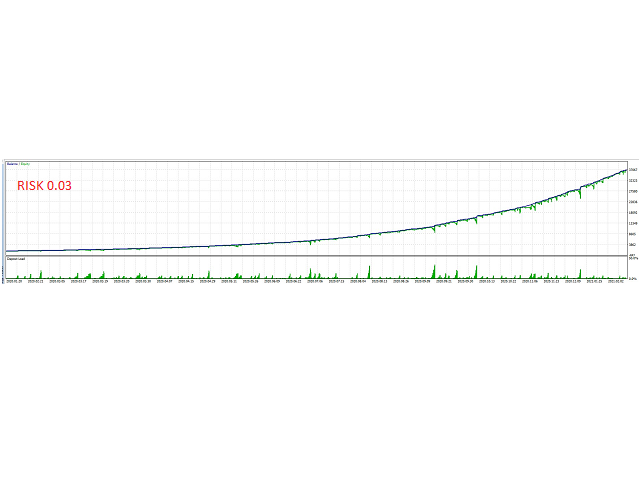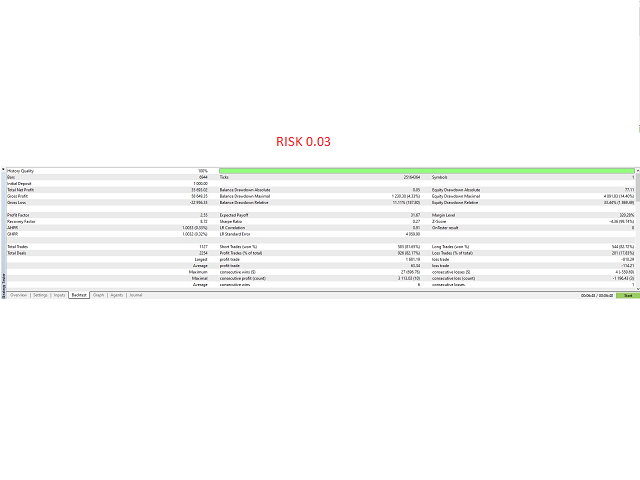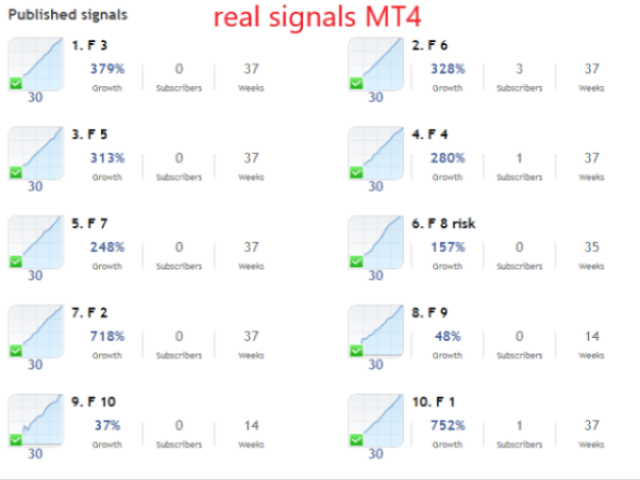Profit Zone МТ5
The Expert Advisor analyzes more than 100 indicators. Thanks to this, he trades almost all week long.
The Expert Advisor can trade either completely independently, or it is possible to open the first positions on its own, after which the Expert Advisor will independently bring the matter to its logical conclusion, that is, close the position or positions in a plus.
FEATURES:
The Expert Advisor can trade both in both directions at once, or only in one direction.
It is used without loss, trail stop and TakeProfit including commission and swap.
The Stoploss strategy is not provided, but it is possible to limit the loss to a specific amount in the currency of the deposit, which will exclude the loss of the deposit.
Self-trading is possible if the variable DIRECTION_OF_TRADE = BUTTON
TESTING:
The Expert Advisor is written for trading EURUSD.
Before testing, be sure to download the EURUSD M1 history .
Use Model: Every tick.
All tests were carried out on the quotes of the dealing centers Alpari and ICmarkets
DEPOSIT:
Deposits of 100-200-250-300-500-1000 $ were installed on the signal accounts for MT4 and
deposits of 200-300-400-500-1000-2000 $ were installed on the signal accounts for MT5
To be able to watch the expert's performance in different conditions.
But the Recommended minimum deposit was assumed to be at least 1000 deposit units.
By default, RISK settings start working only with a deposit of 2000 units of the deposit.
ACCOUNTS:
I recommend using accounts with five-digit quotes.
The leverage I use is 1 in 500.
Before buying, I advise you to study the trading conditions on the website of the dealing center where the expert will trade.
PERIOD AND PAIR OF GRAPHICS:
Only bet on EURUSD, any chart period.
OPTIONS:
USING - What we use, risk or lot
RISK / LOT - Risk or lot size
PLUS_SIZE_LOT - Increment to lot
TRADE_IN_ONE_POSITION - Trade only in one direction at a time
DIRECTION_OF_TRADE - Trade direction
- ALL - In both directions
- BUY - To buy
- SELL - For Sale
- BUTTON - Trade only from buttons
OPEN_POSITION - We open positions
- CART_ALL - Both ways
- CART_BUY - To buy
- CART_SELL - For Sale
- CART_DISABLED - Nowhere
THE_NUMBER_OF_BUY_POSITIONS - Maximum number of buy positions
THE_NUMBER_OF_SELL_POSITIONS - Maximum number of sell positions
STOP_AFTER_DRAWDOWN - Allows you to stop or continue trading after a drawdown
IN_CURRENCY / IN_CURRENCY - Choice of how to measure the drawdown
- AS_A_PERCENTAG - Percentage
- IN_CURRENCY - In the deposit currency
PERMISSIBLE_LOSS - Allowable losses in currency or percentage of the deposit
TRADE_ON_NEW_YEAR - Trade in the new year *
MAGIC_NUMBER_BUY - The magic number of buy positions
MAGIC_NUMBER_SELL - Magic number of positions for sale
POINT_CURRENCY - Cart profit
- POINT - In points
- CURRENCY - In the currency of the deposit
BASKET_PROFIT_POINT - Profit size
CLOSING_ATR - Close the first position on the ATR channel
TIME_PERIOD_ATR - Time period of the ATR channel
USE_A_SOUND - Use sound alerts
LOG_ALL_MESSAGES - Log all messages
USE_LINE_BREAK_EVEN - Show line without loss
MAX_SPREAD_OPEN - Maximum spread for opening positions
TEMPLATE - Templates
- FIRST - Gray
- SECOND - Light
- NONE - Standard
REMOVE_OBJECTS_OF_TRADE - Remove objects during visual testing,
to speed up the test
* We do not trade in the new year, from December 15 to January 15.