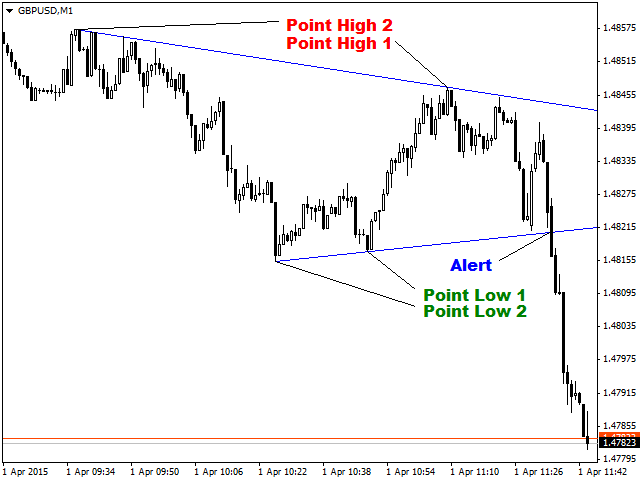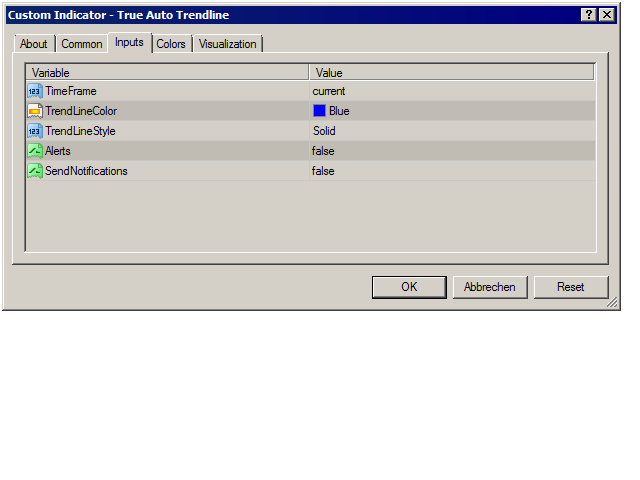The indicator automatically sets trendlines on the really important points directly on the chart.
Timeframe, color and style of the lines can be adjusted.
Notification of a breakout above or below the line via a smartphone is possible.
Inputs
- Timeframe - Choose timeframe
- TrendlineColor - Choose line color
- TrendlineStyle - Line styles (solid, dash, dot, dash dot, dash dot dot)
- Alerts - True = alert
- SendNotifications - True = Notification via a smartphone