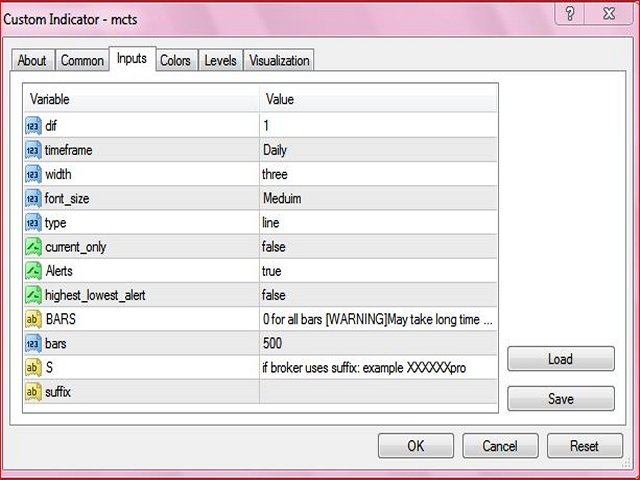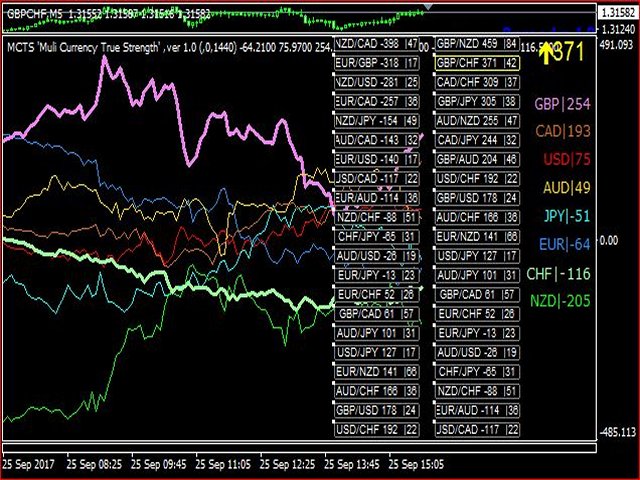Are you a day/week/month trader, or even a quick scalper? MCTS will show you the best trending currencies to trade on any timeframe.
By using a unique algorithm MCTS measures the strengths of individual currencies and then combines them into pairs to show you the best pairs to trade.
Monitor all 8 major currencies and all 28 pairs.
Monitors the strengths of the following currencies: EUR, USD, GBP, JPY, AUD, NZD, CHF, CAD.
Measure the true strength of a currency on any timeframe.
Know which currency is trending up or down.
Technical
This indicator shows multiple individual currency strengths as measured against all the other currencies from a starting point which is the timeframe. It measures the price movements of the applied chart currency pair comparing the base and counter currency occurring in all the other base/counter currencies and shows the strength movements.
The strength of the currency is measured from a starting point (timeframe) until the next staring point (timeframe).
Features
- single or all currencies graph
- change timeframe
- histogram function on single currency pair
- automatic highlight of currency on currency chart
- automatic sorting of best up trending currency pairs with spread
- automatic sorting of best down trending currency pairs with spread
- easily change displayed currency pairs by clicking on the indicator
- meter sidebar showing the values of each of the 8 majors
Inputs
- dif - This is the strength difference to put a arrow on the chart
- timeframe - drop-down: choose any timeframe
- width - the line thickness
- font_size - drop-down: choose from the drop-down menu the font size
- type - drop-down: choose from the drop-down menu line or histogram
- if choosing histogram select 'current_only' to true
- current_only - drop-down: choose true or false to show all or only current currency
- Alerts - drop-down: This will put up the alert box and draw the arrows on the chart
- bars - choose the number of bars to calculate back.
- suffix - input the currency pair suffix if your broker uses one.