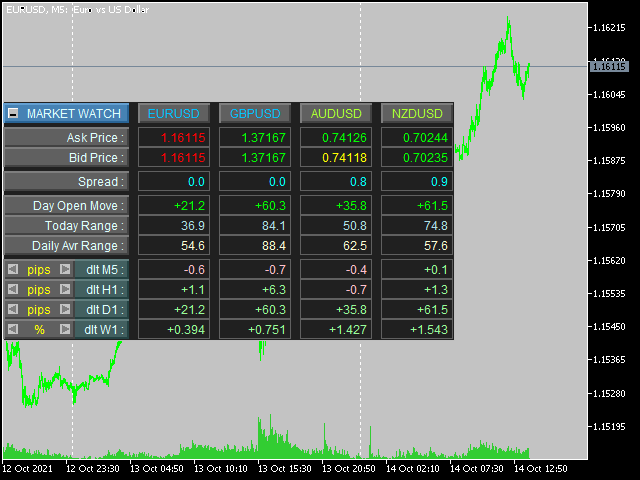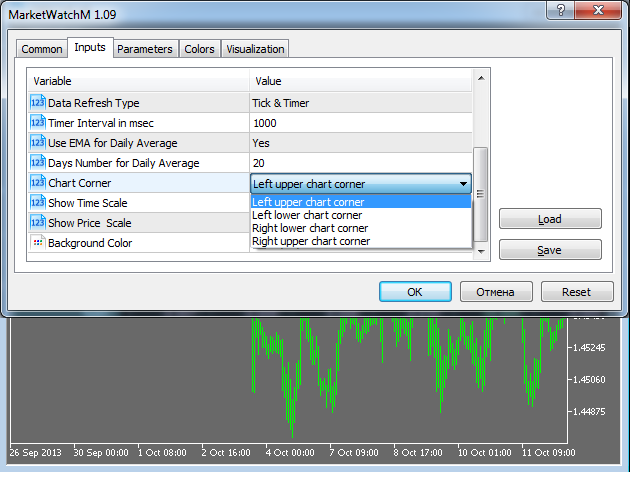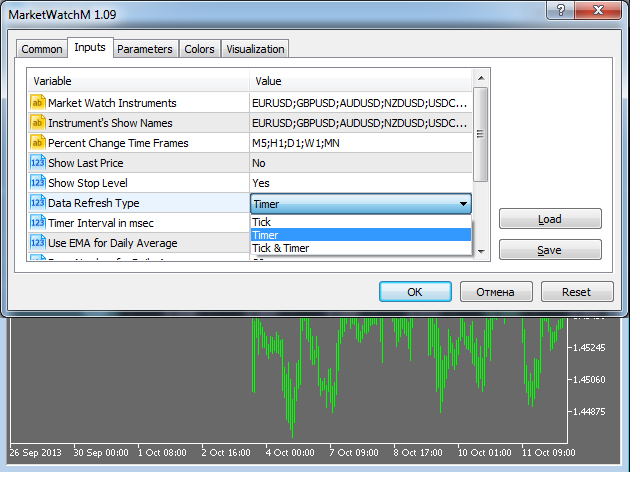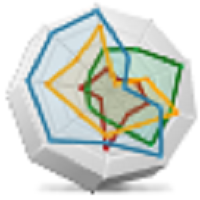
Introducing a compact and handy panel for watching the market and estimating multicurrency price movements. It shows main parameters for a user defined group of symbols in the form of a table. Its functionality is checked on Forex and FORTS.
The following information is displayed:
- Financial instrument name .
- Last price value - can be turned off for off-exchange markets.
- Ask price value .
- Bid price value .
- Spread size in pips.
- Stop level in pips - can be turned off for off-exchange markets.
- Change of price in pips from the day start.
- Current daily range (High - Low) in pips.
- Average daily range in pips for user defined number of days.
- Price change percentage for user defined periods (timeframes).
External parameters:
- Market Watch Instruments - the list of work instrument names. The names of the instrument must be separated with a comma. For example, " EURUSD;GBPUSD ".
- Instrument's Show Names - the list of the instrument names that should be displayed in the screen. You can use a custom name for an instrument as its original name can be too long and contain unnecessary information. The names of the instruments must be separated with a comma, and their position must match the position of the corresponding work instruments.
- Percent Change Time Frames - the list of periods (timeframes) the price change percentage is displayed for. Must be separated with a semicolon. For example, " M5;H1;D1;W1 " will display the percentage change for four timeframes (5 minute, hourly, daily and monthly). Price change is calculated as 100 * (Close - Open) / Open.
- Show Last Price - show/hide the last deal price. Can be used for exchange markets only.
- Show Stop Level - show/hide the stops level. There is no stops level for exchange markets. Also some modern DCs do not use.
- Data Refresh Type - mode of updating the information on the screen. The following modes are available - Tick / Timer / Tick & Timer . In Tick & Timer mode the information is updated at every tick of the instrument and according to a set time interval. 5).
- Timer Interval in msec - the time interval for updating the information according to the timer (if selected in the previous parameter);
- Use EMA for Daily Average - use EMA average when calculating the average daily range. If set to No, the simple averaging will be used.
- Days Number for Daily Average - number of days for calculating the average daily range. Usually, it is set 20 days what corresponds to one work month.
- Chart Corner - chart corner the panel will be located at (binding to the selected corner).
- Show Time Scale - show/hide the time scale on the current chart (fig. 2, 4).
- Show Price Scale - show/hide price scale on the current chart (fig. 2, 4).
- Background Color - background color for the panel.
There is a button that minimizes the information displayed. Once it pressed, the panel will display only Last/Ask/Bid price and current spread (fig. 3).
Advantageous offer for active users and all those who keeps reading to this line :)
If you have any interesting ideas for improving this or any other product I offer, then you'll get a big discount for my products if the idea is realized .
Please write all your suggestions on the Comments tab, so we can have a documentary proof of the ideas and see who the first author is.