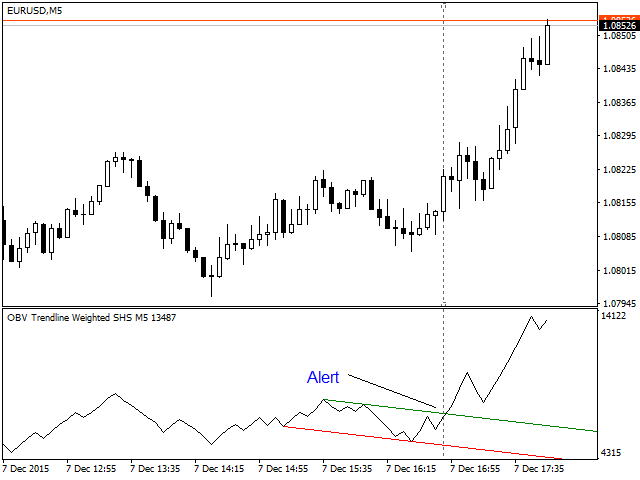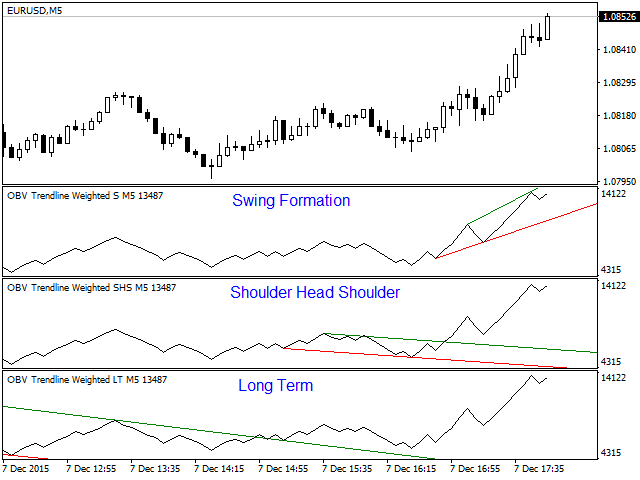The indicator automatically sets trendlines on the really important points directly on the chart.
Timeframe, color and style of the lines can be adjusted.
Notification of a breakout above or below the line via a smartphone is possible.
Input Parameters
- TimeFrame : Choose timeframe
- AppliedPrice : Choose close , open, high, low, median, typical or weighted price
- Formation : Choose swing, Shoulder head shoulder or long term formation
- Alerts : true = alert is on
- SendEmail : Send message to email address
- SendNotifications : Send message to smartphone or tablet
- AlertAtClose : Alert when close cut from last value line
- LineColorHigh : Color for top line
- LineColorLow : Color for bottom line
- LineStyle : Line styles (solid, dash, dot, dash dot, dash dot dot)