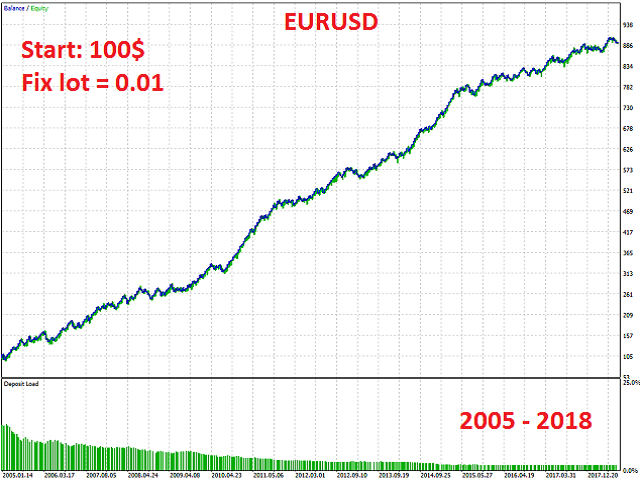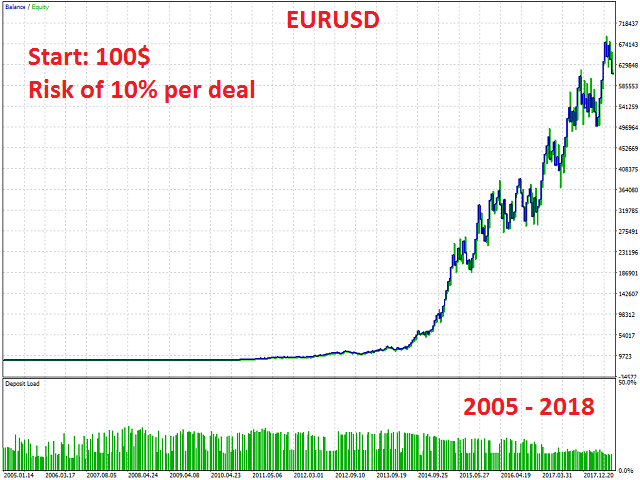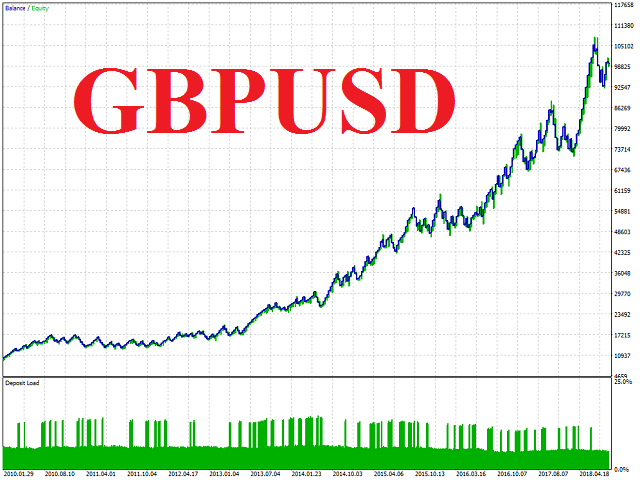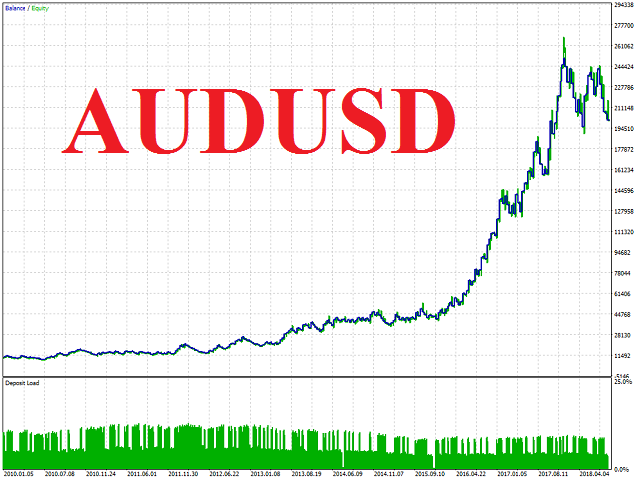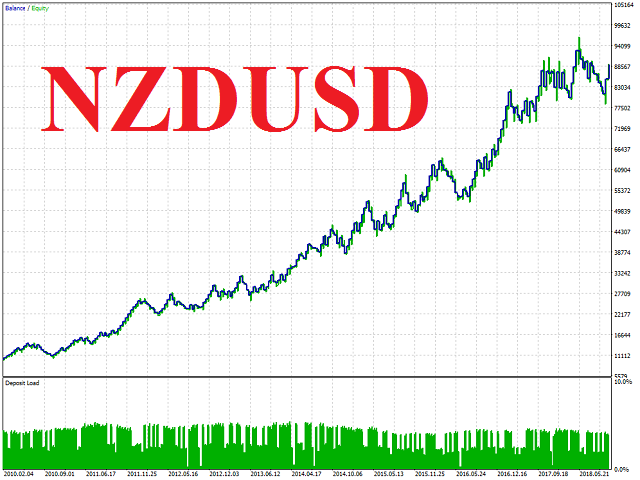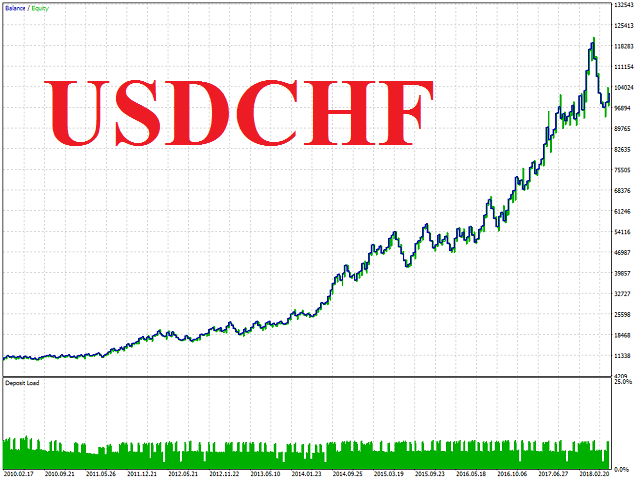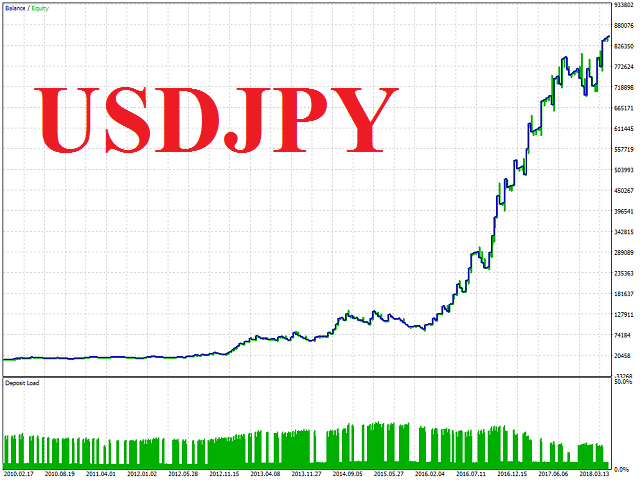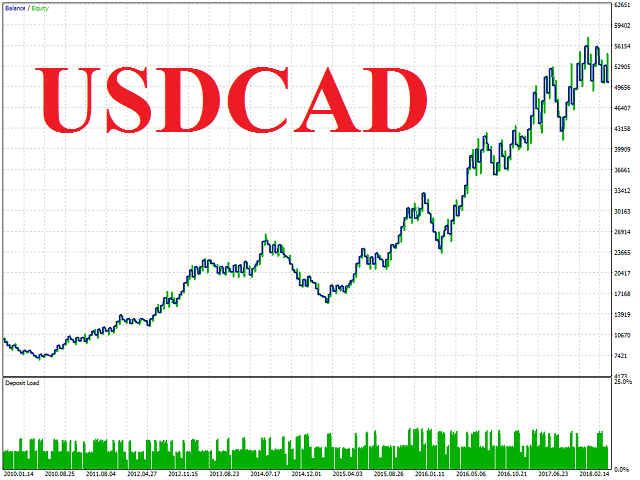A simple trend trading system. To determine entries, the system uses an indicator based on three moving averages. It provides a wide set of parameters for advanced users and a fully automated mode using built-in presets.
Real account monitoring: https://www.mql5.com/en/signals/author/fastinvestments
Free version of the indicator: https://www.mql5.com/en/market/product/30382
MetaTrader 4 version: https://www.mql5.com/en/market/product/30383
BearsHunter Expert Advisor
- Does not use martingale or averaging.
- Configuring not required. Ready for use on EURUSD, GBPUSD, AUDUSD, NZDUSD, USDJPY, USDCHF, USDCAD, XAUSD. You only need to decide the lot parameter.
- It can trade all symbols at the same time. For this purpose, launch the EA on the chart of required currency pairs.
- Resistant to a temporary loss of connection or a short-term computer shutdown. After starting the computer, the Expert Advisor will pick up its orders and continue trading steadily.
- Always works only with its own orders even if you have decided to trade manually in parallel.
- The EA can run in the Strategy Tester in "Open prices only" mode only with no serious distortion of results.
Parameters
- Sets – replaces ---=BUY SETTING=--- and ---=SELL SETTING=--- with built-in presets, the chart period is automatically selected. The "Automatic search sets" mode automatically selects a set (among built-in sets) for the used symbol.
---=BUY SETTING=---
- BUY - Enables BUY.
- m1_StopLoss - stop loss in points (10-200).
- m1_TakeProfit - take profit in points (10-200).
- m1_MA_Mode_1 - averaging method (0-9).
- m1_MA_Mode_2 - averaging method (0-9).
- m1_MA_Mode_3 - averaging method (0-9).
- m1_Period_1 - averaging period (1-50).
- m1_Period_2 - averaging period (1-50).
- m1_Period_3 - averaging period (1-50).
---=SELL SETTING=---
- Similar with Buy settings.
---=MONEY MANAGEMENT SETTING =---
- Lot - lot value for BUY and SELL module.
- Negative values: fixed lot. For example: Lot = -0.15 - a trade of 0.15 lots will be opened.
- Positive fractional values < 1: Maximum permissible risk per trade in %. For example: Lot = 0.05, maximum risk is 5% of free funds on the account.
- Positive values > 1: Maximum permissible risk per trade in a deposit currency. Example: Lot = 100, maximum trade risk is $100.
- LotMultiplier – lot multiplier after receiving a losing trade.
--------=FILTER=--------
- NotWorkingHours - hours to prohibit trading. Example: "0, 1, 2, 3, 22, 23".
- NotWorkingDayWeek - days of the week to prohibit trading. Example with prohibition on Monday and Friday: "1, 5".
---=ORDERS SETTING=---
- MaxSpread - if the current spread is greater than this value, the trade will not be opened.
- MagicNumber_ - beginning of the range of magic numbers occupied by the Expert Advisor. The EA uses two numbers.
- Slippage - slippage accepted from expert.