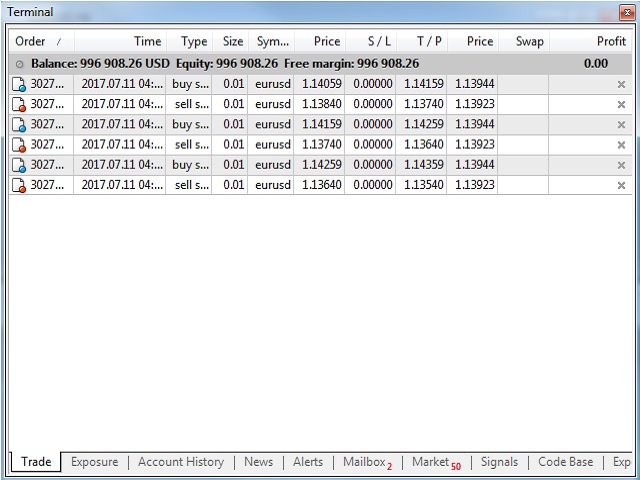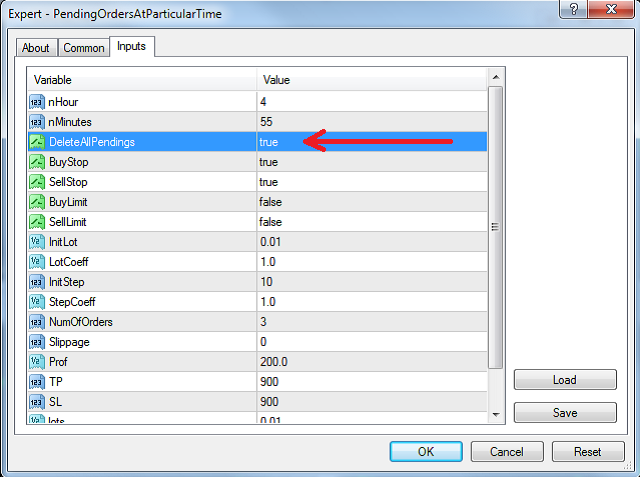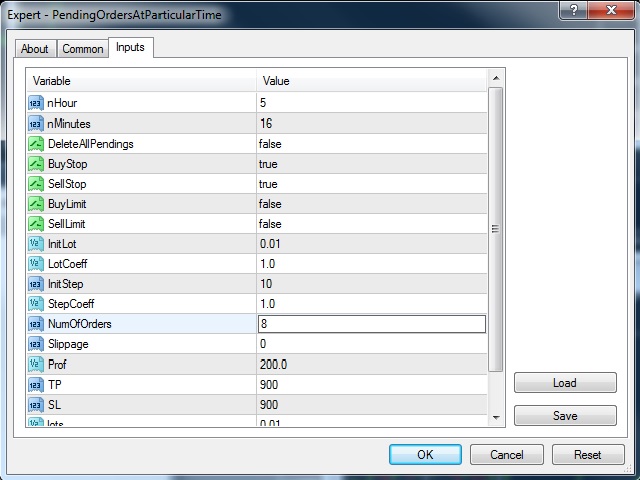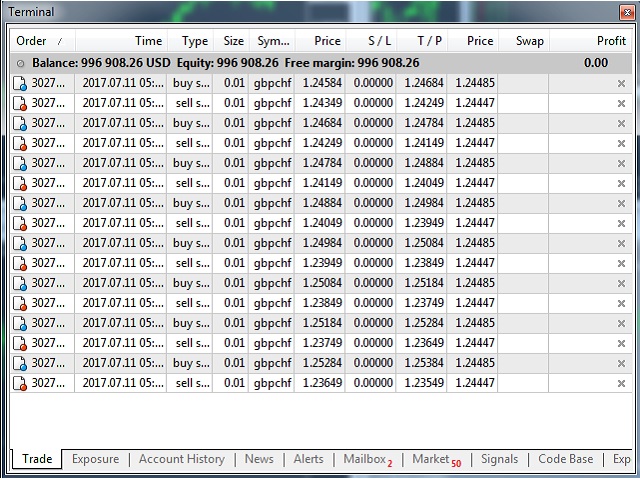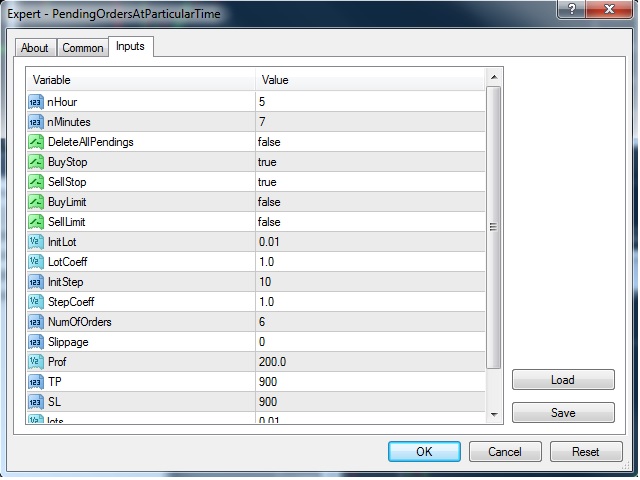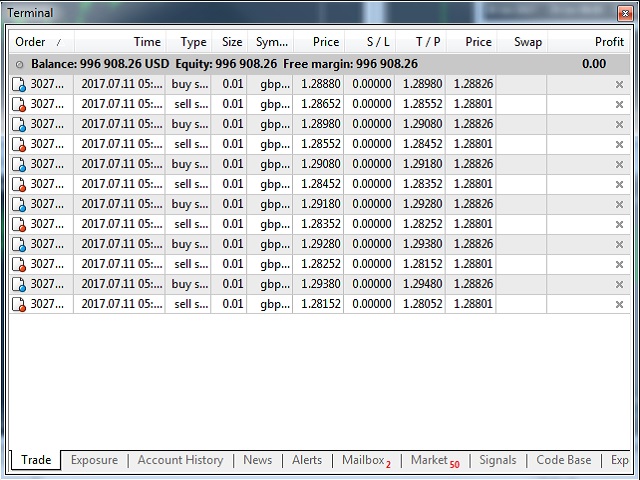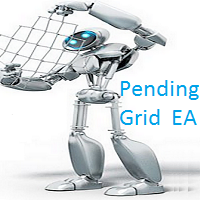
This EA opens any combination of Pending Orders (Buy Stop, Sell Stop, Buy Limit and Sell Limit) at any particular Time (Hour and Minutes) and closes all existing pending orders in case you do not need them.
Input Parameters
Before placing all pending orders, the input window is opened allowing you to modify all input parameters:
- nHour: at what Hour you want to open any Pending Orders.
- nMinotes: at what Minute of Hour you want to open any Pending Orders.
- DeleteAllPendings : if true , then all pending orders (for the current currency) will be deleted. (No pending orders will be created!).
- BuyStop : if true , then a Buy Stop orders will be open.
- SellStop : if true , then a Sell Stop orders will be open.
- BuyLimit : if true , then a Buy Limit orders will be open.
- SellLimit : if true , then a Sell Limit orders will be open.
- InitLot : initial lot size.
- LotCoeff : if 1 , then all pending orders will have the same lot size.
- InitStep : difference between two consecutive orders in points.
- StepCoeff : if 1 , then distance between all positions will be the same.
- NumOfOrders : number of pending orders ( for each Pending Orders Type) you want to place on the chart.
- TP : Take Profit value.
- SL: Stop Loss value.
- MagicNum : magic number.
Attention
- If DeleteAllPendings = true , then the EA will delete all existing pending orders for the current currency pair only.
- The EA will automatically control Minimum Lots, Maximum Lots and Maximum Numbered of Orders.