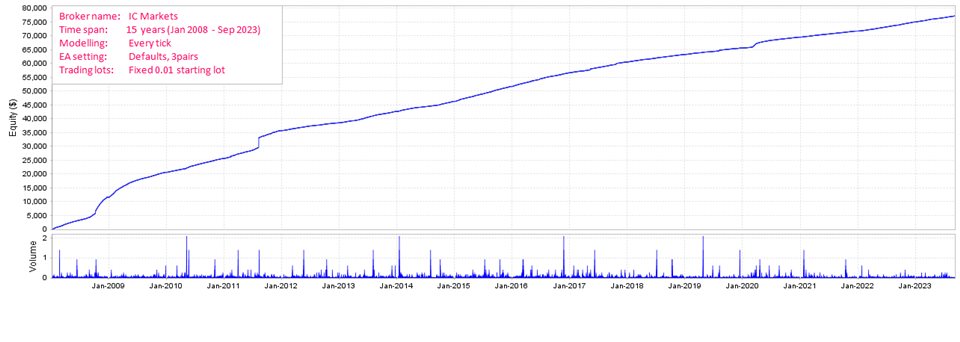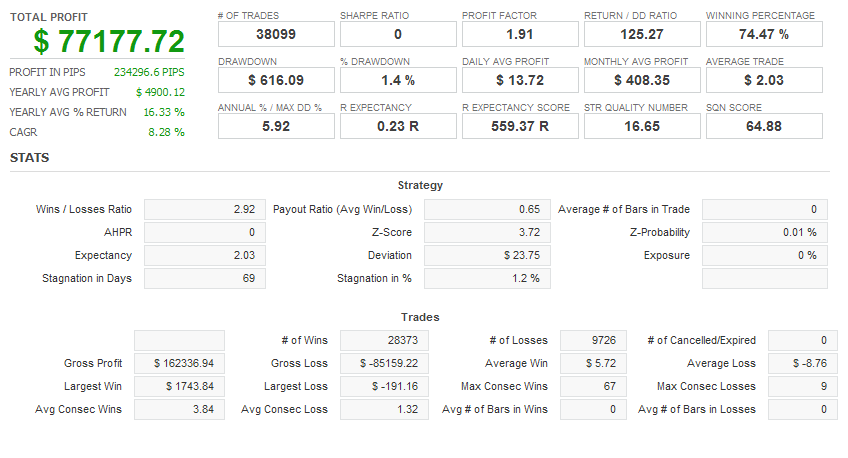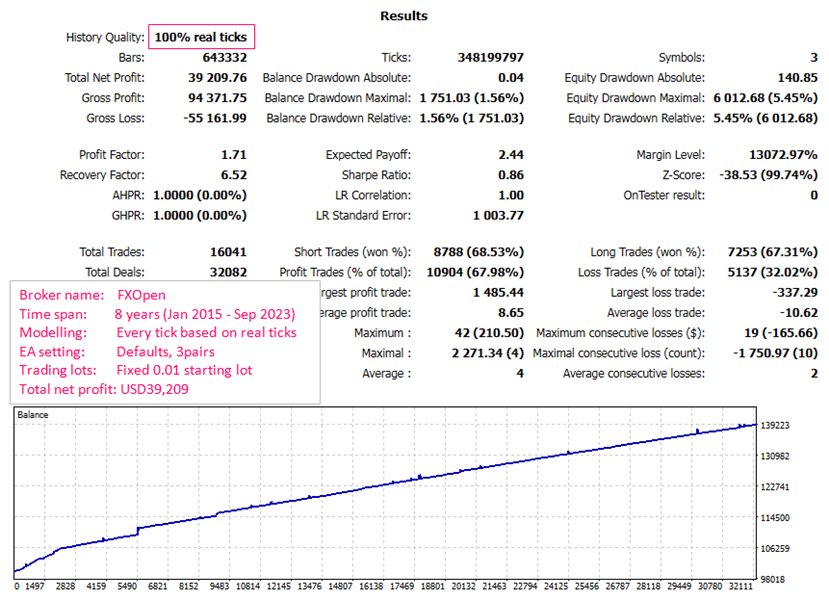Current Price $199, Next Price $399 !!!
Strategy Summary and Advantages:
- The rover is a fully-auomatic grid EA, uses advanced indicator as the entry signal , and makes profit while the market rolls back.- It may h old the long and short positions at the same time.- It's not sensitive to spreads.- Easy to use, uses default trading parameters (you just select the switches to "true" for the symbols which you want to trade, and specify the trading volume, then the EA will make trades auomatically), no need to do technical adjusting.- It's a multiple currencies EA, you just attach it on any one chart (such as EURUSD M5), then it will make trade for the FX pairs which you selected.- Uses profit and virtual TP as the position closing, and loss for stop out.
The real signal: https://www.mql5.com/en/signals/2032486
The MT5 version of this EA can be found here: https://www.mql5.com/en/market/product/103839
EA Running and Backtesting:
- Recommended currency pairs: AUDCAD, AUDNZD, NZDCAD.- Timeframe: M5.- Testing m odelling: " Every tick ", or " Real ticks " .
Broker and Account requirements:
- Brokers: Supported most of types, such as ECN, STP, or MM, etc.- Account type: Hedging.- Minumum starting balance: USD80 for micro account , or USD8K for standard account.- Recommened balance: USD150 for micro account, or USD15K for standard account.
The recommended settings:
BalancePer0.01StartingLot (USD)
Account leverage (at least)
15K 200 20K 150 30K 100
EA Parameters:- Magic: EA magic.- FixLots: Fixed starting trading lot.- AutoLots: If select "true", EA will automatically calculate the starting trading lot base on "BalancePer0.01StartingLot"; if select "false", EA will works on fixed lot.- BalancePer0.01StartingLot: Needed account balance per opening 0.01 starting lot (starting trading lots = AccountBalance / ( BalancePer0.01StartingLot * 100) ; uses the same value for micro account and standard account).- CommissionPerLot: Commission per one standard lot (in account currency, such as the account in EUR and the commission is EUR5 per lot, you need to input "5"; uses the same value for micro account and standard account ).- MaxSpreads: Maximum spread in pips.- MaxSingleSidePositions: Maximum open positions (in single side, per pair) .- UseProfitClosing: I f select " true", t he positions will be closed as per the specified profits .- ProfitClosing: Specified profits for position closing ( per pair, per side, per 0.01 lot) .- UseLossClosing: I f select " true", t he positions will be closed as per the specified losses .- LossClosing: Specified losses for position closing (all pairs, double sides, per 0.01 lot).- UseStopTradingAfterLoss: I f select " true", t he EA will stop to trading as per the specified hours .- StopTotalHours: The specified total hours for EA stopping trading .- UseFridayStopTrading: I f select " true", t he EA will stop to trading starting from the specified hour .- StartingToStop_Hour: The specified starting hour for EA stopping trading .- UseChristmasFilter: I f select " true", t he EA will stop to trading during Christmas and new year.- EAComments: EA comments .- UseSymbol: The symbol will works if select "true", it will not works if select " false".- Symbol: Symbol name, including of suffix. Eg , input ‘AUDCAD.r’ if broker has suffix ".r".
Very Important:
This EA is only designed for:
- The brokers whose trading platform time are GMT+2 (or GMT+3 when daylight saving is in effect), no need to setup GMT offset.- The accounts with 3 digits of " JPY" pairs and 5 digits of other FX pairs.