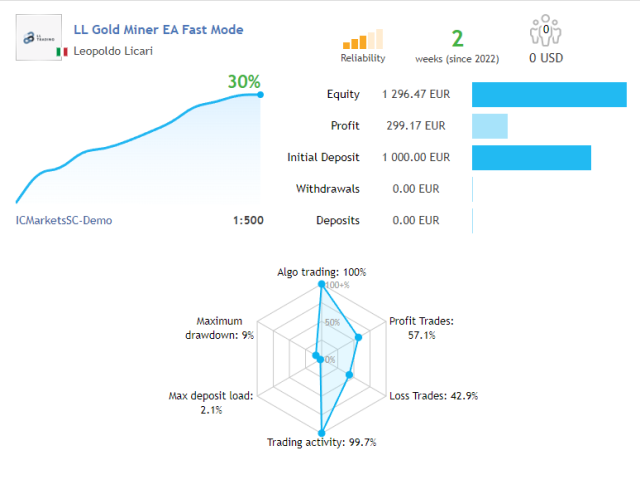Dear users, January will be the last month that I will keep LL Gold Miner EA for sale at the price of $45 . From next month I will update the prices bringing the lifetime license to $250 , in order to guarantee the exclusivity of the strategy . However I will unlock the ability to rent the EA for 1/3/12 months while keeping the prices reasonably lower. So this really is your last chance to secure your lifetime copy of this fantastic strategy at this price . Don't miss the opportunity. Thank you for the trust.
Realtime Performance ---> LINK
"like all expert advisors, LL Gold Miner EA works for you, but you can't always leave it alone. use it with care and attention, choose a time slot and decide your money management first. the best results are obtained by using with care, avoiding important news that generate large movements and keeping the EA off on high volatility days. the key to success is always the management of your tools, remember that" L.Licari
LL Gold Miner EA is an expert advisor optimized to work on GOLD.
The algorithm works independently from the Timeframe in which it is mounted, and exploits the Hedging capacity to open trades in a short time and contains a proprietary calculation to find the profit and risk coefficient based on the available capital.It is possible to select a portion of capital on which to calculate the risk and profit or leave the calculation automatically to the EA.Finally, a Stop Loss on the Balance% is included in order to contain any losses.
Here are the settings:
- Use Manual Lotsize : by default is false, for auto money/risk management
- Manual Lotsize : you can choose you own money/risk management. here you choose the size of your initial order. note that EA autocalculate the next lots for recover the positions via coefficent.
- Account Balance (0 = autocalculate): by default it is set to 0, in this way the EA will automatically read the account balance and calculate its risk and profit based on the total amount. If you want to use only a portion of the budget to be dedicated to the EA, enter the desired value. Furthermore, leaving 0, therefore self-calculated, the risk / profit will be incremental as the balance rises.
- Profit Coefficient: by default it is 2 (optimized), it is the parameter that calculates profit and risk based on the balance sheet, the formula works in this way, the higher the coefficient, the lower the risk. Values very close to 1 mean high risk, values close to 5 mean medium risk, values close to 10 mean low risk.
- Use Balance Guardian: by default it is TRUE, activates the SL% on the balance.
- Balance SL%: by default it is -5, it is the desired percentage of loss, beyond which the EA closes all operations.
- Use Session 1 : by default false, activate the first session time filter. during this time the EA can open new positions and manage the trades.
- Session 1 Start: you can input the start time of Session 1
- Session 1 End: you can input the ending time of Session 1
- Use Session 2: by default false, activate the second session time filter. during this time the EA can open new positions and manage the trades.
- Session 2 Start : you can input the start time of Session 2
- Session 2 End: you can input the ending time of Session 2
- Close all trades after each session ending: false by default, this setting allows the EA to close all the open positions when a session ends.
There are two very useful buttons in the panel:
- the Gradual Stop button, allows the EA to enter an auto shutdown mode. The algorithm will pay off the remaining trades and then go into STOP mode, not making new trades. To reactivate it, just click the button again and return to active mode.
- the Close All button instantly closes all trades opened by the EA. Useful in combination with the STOP mode, it allows you to end a trading session prematurely.