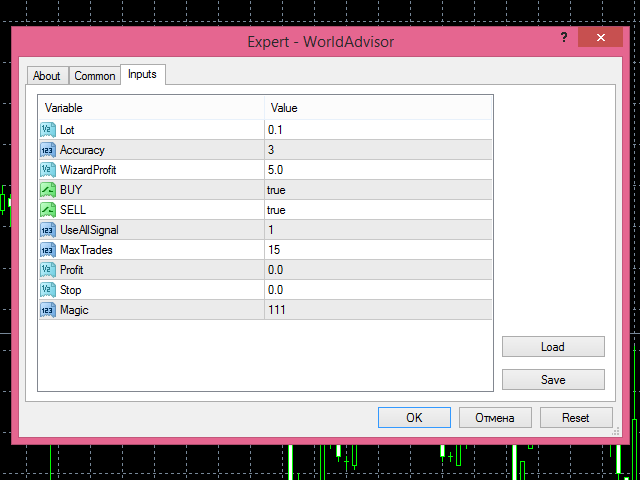WorldAdvisor is an automated expert Advisor with a great potential of trading strategies. The main feature of this EA is the presence of a function to reduce drawdown and output to breakeven trading account. The expert Advisor is installed in the usual way, works on any time period and with any trading symbols, you can use it in multi-currency mode, setting it on different charts.
Advisor's advantages
- trades a fixed lot ( no martingale system)
- it is possible to automatically calculate the TakeProfit of a trading symbol
- hedging positions
- built-in function to reduce drawdown and output to breakeven trading account
- it can work in multi-currency mode ( set to different charts with different values of the Magic parameter)
- flexible adjustment of accuracy to the generation of trading signals
- automatic calculation of profit
- invisible profit and stop loss levels
The parameters of the EA
- Lot = 1 - the volume of trading positions
- Accuracy = 10 - accuracy of trading signals generation ( 1...Thirty)
- WizardProfit = 50 -profit value in the Deposit currency for the function of reducing drawdown and withdrawal to breakeven of the trading account. If the value is 0, the function is not used
- BUY = true - the parameter allows/disables the EA to open buy positions ( the default is allowed)
- SELL= true - the parameter allows/disables the EA to open sell positions ( the default is allowed)
- UseAllSignal = true-the parameter allows / disables the EA to re-use the EA signals to open new positions on the current trading symbol ( the default is allowed)
- MaxTrades = 15 - the number of positions the EA can open on the current trading symbol
- Profit = 0 -profit in the Deposit currency for the current trading symbol, if the value is 0, the profit is calculated automatically
- Stop = 0 - loss in the Deposit currency for the current trading symbol, if the value is 0, it is not used
- Magic = 1111 -magic number for multi-currency trading
The information panel of the EA
- Symbol - the current symbol
- Spread-current spread
- Profit-profit specified in the EA settings
- AutoPrpfit - automatically calculated profit
- Stop-loss at which the position will be closed
- The REMOVE button - removes the EA from the chart
- Close button-closes all positions on the current symbol
- Clock
- The lower left corner shows the total number of open positions for the current trading symbol
Optimization of the EA
Recommend optimization of the EA parameters Accuracy (1 to 30) and WizardProfit (1 to 500) . Optimization is carried out for the last month, it is enough for the stable operation of the EA. Repeat the optimization on different time periods and choose the best result for the lowest drawdown and the highest profit.
Multi-currency mode
For the EA to work in multi-currency mode, it must be installed on different charts of different trading symbols. Do not forget to specify different Magic values on each chart in the EA settings. I recommend to optimize the parameters for each currency pair.