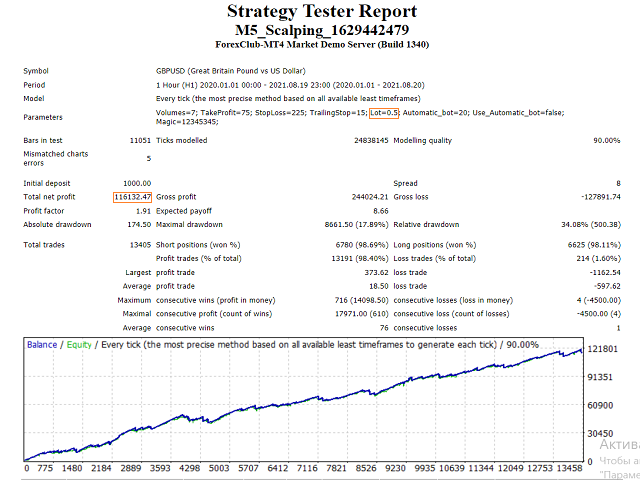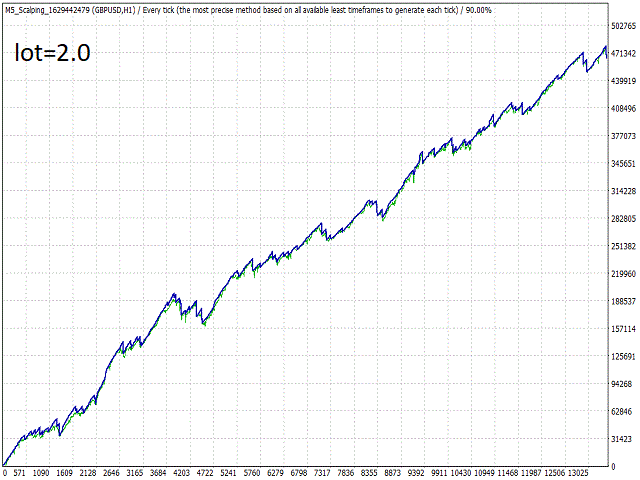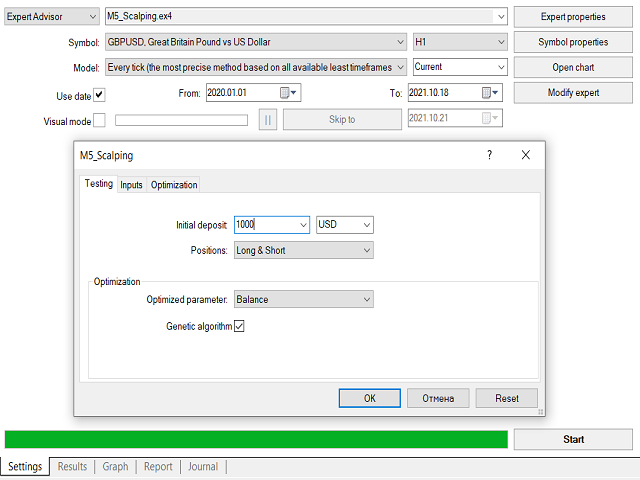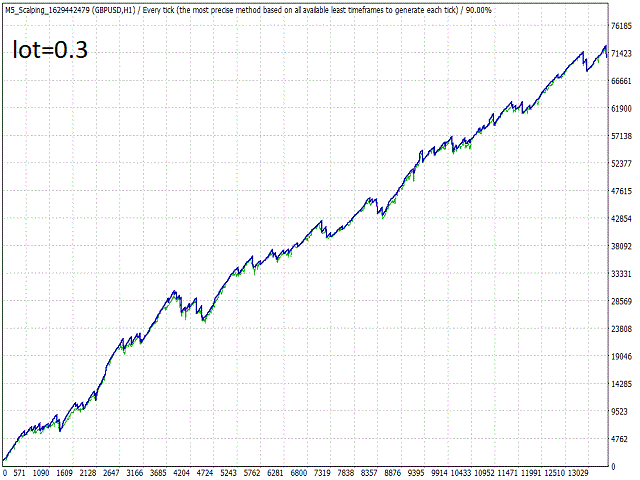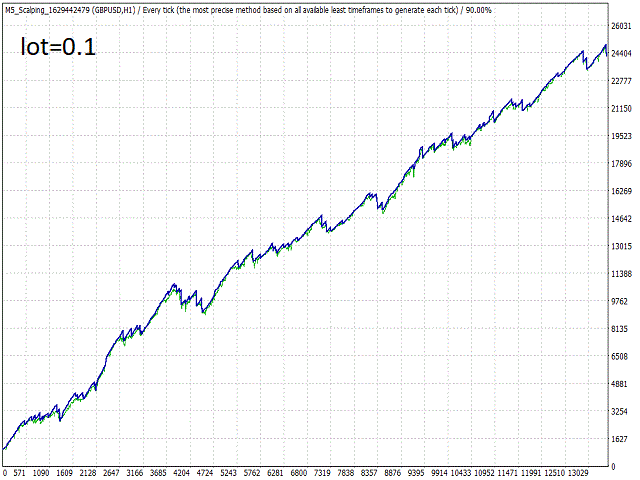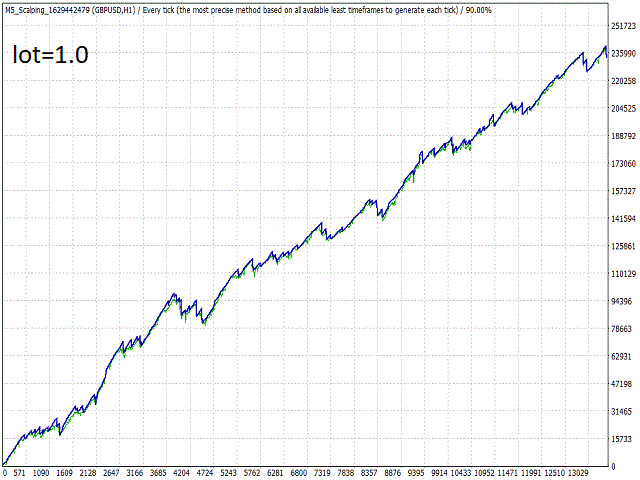M5 Scalping is a fully automatic scalping Forex robot on the M5 timeframe. It is designed to work on the Metatrader4 platform. This robot uses in the algorithm of its work new developments in market analysis and support of open orders. After being installed on the chart, the robot begins to actively trade and open from 1 to 10 trades per day. This is the average. Also, the robot, with the arrival of each tick, controls the growth and drawdown values in such a way as to prevent large losses in the event of sharp and unpredictable price movements. In other words, the robot tries to constantly monitor and protect the client's deposit from unexpected market surges based on the release of negative news.
Our other products https://www.mql5.com/en/users/vadim89127/seller
Recommendations for robot operation with default settings:
- Leverage from 1: 100 and more. If you put a leverage of 1:30 then you need to change the Lot parameter to 0.0001
- Currency pair with default settings GBPUSD. Also, after the purchase, we give you the best settings for EURUSD.
- The minimum initial deposit is recommended from 1000 $ and more.
- We recommend trading on a VPS server so that the robot has constant access to the market and can constantly monitor the workflow.
Robot advantages:
- M5 Scalping is a fully automatic robot that does not require any intervention from the trader.
- The robot can trade on a VPS server.
- The robot does not use risky grid or Martingale strategies in its trading.
- The robot can be configured to trade almost all currency pairs.
- The robot trades using a scalping system, which is a great advantage for traders with a small initial deposit.
- The robot uses TakeProfit and StopLoss to protect your deposit
- The robot uses Trailing Stop to bring orders to breakeven.
- You can run several robots at the same time on different currency pairs.
Robot settings:
- Volumes - this parameter in the settings serves as a filter for opening new deals. The higher the value of this parameter, the fewer orders will be opened by the robot. They will open less frequently, but more accurately. Thus, you can find the optimal balance between trading aggressiveness and drawdown.
- TakeProfit - everything is simple here. This parameter indicates to the robot the size of the Take Profit in points.
- StopLoss - the StopLoss parameter in points.
- TrailingStop - trailing stop size in points.
- Lot - here we indicate the initial trading volume of trades to be opened. In other words, we indicate the lot size.
- Automatic_bot -you specify the risk value for the next parameter Use_Automatic_bot.
- Use_Automatic_bot - this parameter allows the robot to control the trading volume using the intelligent funds control module. Innovative development from our programming studio. This module has proven itself well in the process of trading in volatile markets.
- Magic - a unique magic number by which the robot determines which deals were opened by it, and which deals were opened by another robot.