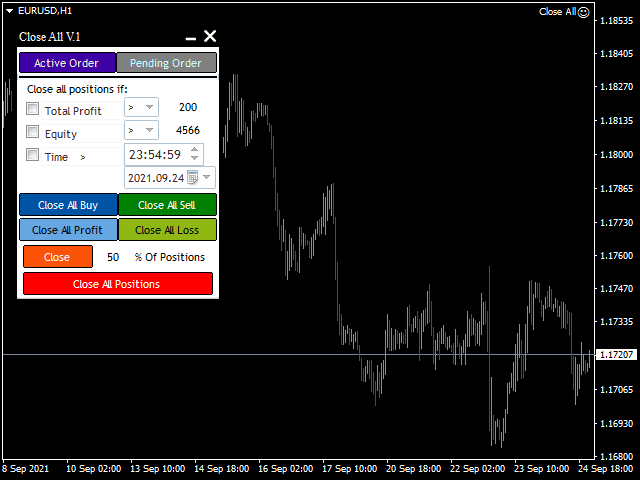This is a very simple yet useful tool to close positions with different conditions and methods. You can use panel buttons to close positions or set multiple rules to close all positions.
Panel has two main tab, Active Order and Pending Orders:
Active Tab:
You can set profit or loss target to close all positions.
You can set equity target to close all positions,
You can set a special time to close all positions.Moreover, by panel buttons you can close only buy/sell positions or only negative/positive positions or close all positions at once. Also, you can close a portion of all positions with the help of panel buttons.
Pending Tab:
By using buttons in pending tab, you can close only buy/sell orders or only stop/limit orders or close all pending orders at once.
Input Settings:
Panel Mode: we have 4 different modes here.
- Panel works for all trades.
- Panel only works for expert trades.
- Panel only works for manual trades.
- Panel only works for certain magic number. (In this case you must specify magic number)
Magic Number.
Symbol Mode: we have 3 different modes here.
- Panel works on all symbols.
- Panel only works for chart Symbol.
- Panel only works for certain Symbols. (In this case you must specify those symbols)
Specify Symbols. (Separate by comma)
Symbol Prefix.
Symbol Suffix.