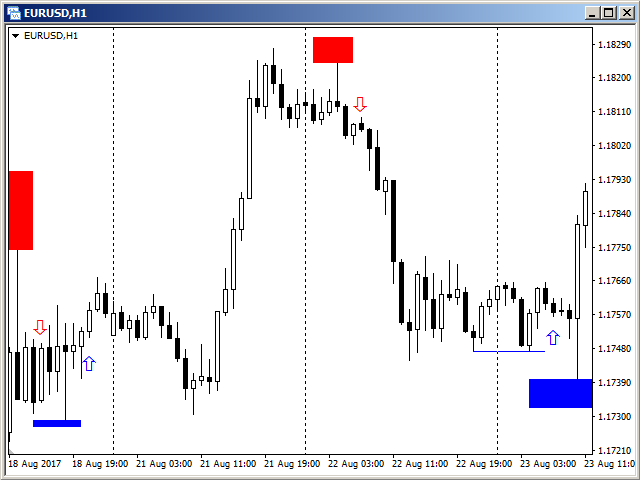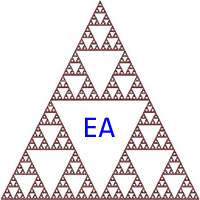
The Expert Advisor generates trading signals based on the values of the FractalDivergence_Patterns indicator.
A Buy signal is generated when the indicator detects a support level, and a Sell signal is generated when the resistance level is found (see Fig. 1: blue arrows show buying, red arrows show selling). The Expert Advisor does not require the indicator to be additionally used, and can display the appropriate support and resistance levels.
Parameters
The "Fractal divergence parameters" block
- Color of bull pattern - the color of support levels
- Color of bear pattern - the color of resistance levels
- Is show data? - show/hide support and resistance levels
- Bars to calculate - the number of bars to display support/resistance levels on
The "Order volume" block
- Order volume - volume of any order opened by the EA
- Use StopLoss and TakeProfit? - enable/disable the use of Stop Loss (SL) and Take Profit (TP) levels
- No - all orders will be opened with zero SL and TP
- Yes - SL and TP will be calculated for all orders (see below)
- Shift for Stop Loss, pts. - distance of SL from the lower border of the support level (for Buy orders) or from the upper border of the resistance level (for Sell orders)
- TakeProfit to StopLoss ratio
The "Tactics parameters" block
- Tactics type - choose the EA tactics type
- Locks free - when a Buy signal is received, all existing Sell orders opened by the EA will be closed, and vice versa.
- With locks - independent opening of Buy and Sell orders without closing existing opposite orders
- Max orders in series - the maximum number of orders in one direction
- Add orders type - order opening option if "Max orders in series" is greater than 1
- Averaging - a Buy order can only be opened below all other Buy orders, and Sell can only be opened above all other Sell orders
- Refilling - a Buy order can only be opened above all other Buy orders, and Sell can only be opened below all other Sell orders
- Any - an order can be opened either above or below other orders of this type (but not between them)
- Shift for next order, pts. - the number of points between a new order and the highest/lowest existing order
- Close buy by profit, pts. - the number of profit points for Buy orders (if there are 2 or more such orders) to close all orders
- Close sell by profit, pts. - the same for Sell
- Close all by profit, pts. - if there are opposite orders and their volumes are not equal, then upon reaching the total profit all the EA's orders will be closed
"Other parameters"
- Points ratio - a multiplier for EA's parameters expressed in points
- Slippage - maximum deviation from the requested price when opening and closing market orders
- Order open sound - the name of the audio file to be played when a market order is opened
- Experts orders ID - the ID used for the Expert Advisor's orders
Expert Advisor Features
The Expert Adviser can work as a classical reversal strategy. For this purpose, configure the EA as follows: Tactics type = Locks free, and Max orders in series = 1. An example of this strategy is shown in Fig. 2.
The EA can also manage each type of orders independently (Tactics type = With locks). Series of orders can be used for each direction (Max orders in series should be greater than 1). Each subsequent order in this case is only opened if a trade signal appears, and only if the distance from the order with the highest or lowest price of the same type is greater than or equal to the value of "Shift for next order". For such strategies it is more convenient not to use SL and TP in orders. In this case, the series will be closed upon reaching a total profit.